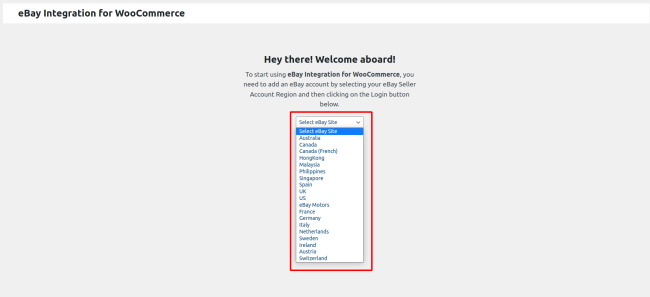3.Adding your eBay Account ↑ Back to Top
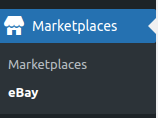
After installing the plugin, you can access it by clicking or hovering over the Marketplaces menu present in the left sidebar and then clicking on eBay in the submenu which appears. You’ll be presented with a section, as shown in the below image, where you can add your eBay Seller Account
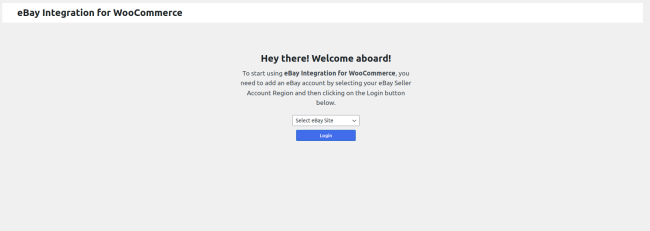
Now you need to select the region where you’re actively selling through your eBay account. Select your region and click the login button. You’ll be redirected to the eBay login page, where you need to enter your eBay account credentials and approve our app to access your eBay account. Once approved, you’ll be redirected back to the plugin’s Account Settings section.
Note – The eBay integration plugin only supports a single eBay account or region at the moment.