
7.Manage Discogs order ↑ Back to Top
This section is to fetch and manage all your orders generated on the Discogs marketplace. Using the bulk actions feature, you can fetch all your Discogs orders on complete automation.
In the bulk actions dropdown menu, select fetch orders and click apply to bring all your Discogs orders to the dashboard.
Once fetched, all the details of the order will be there, having Discogs Order ID, Customer name, Discogs order status, Items, WooCommerce order action, and WooCommerce order status.
Now in the WooCommerce order action section, you have the option to edit or change the action stage of the order on your WooCommerce dashboard.
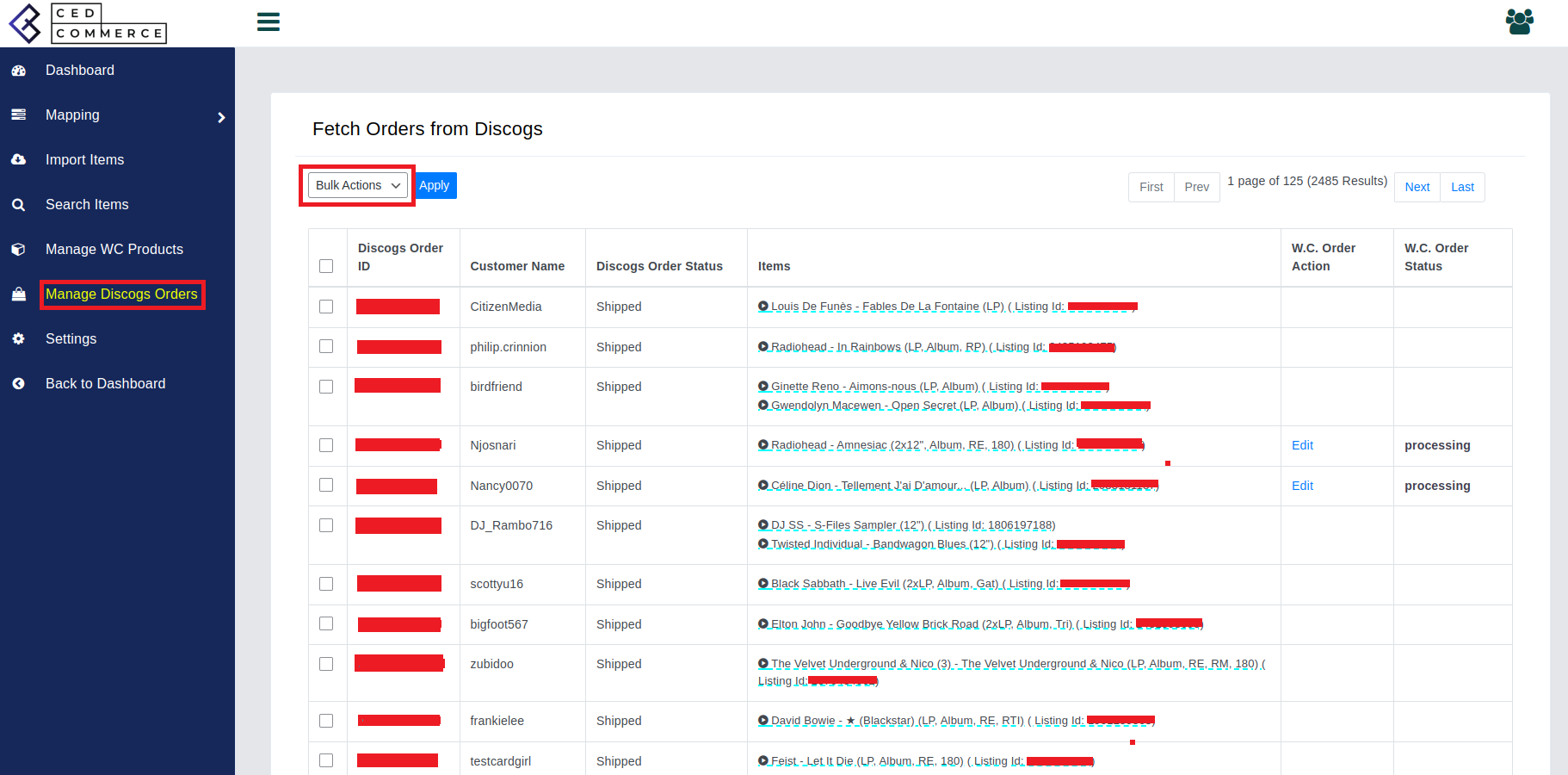
×












