
7.3.Updating Inventory On Daraz ↑ Back to Top
To Update Inventory
Go to the WooCommerce admin panel, below the CedCommerce menu which is on the left navigation bar.
Click Daraz on the panel as specified in the captured screen:
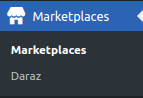
On clicking Daraz, it will appear a page in the menu you will click on MANAGE PRODUCTS for further process.

On clicking PRODUCTS page appears as specified in the captured screen:
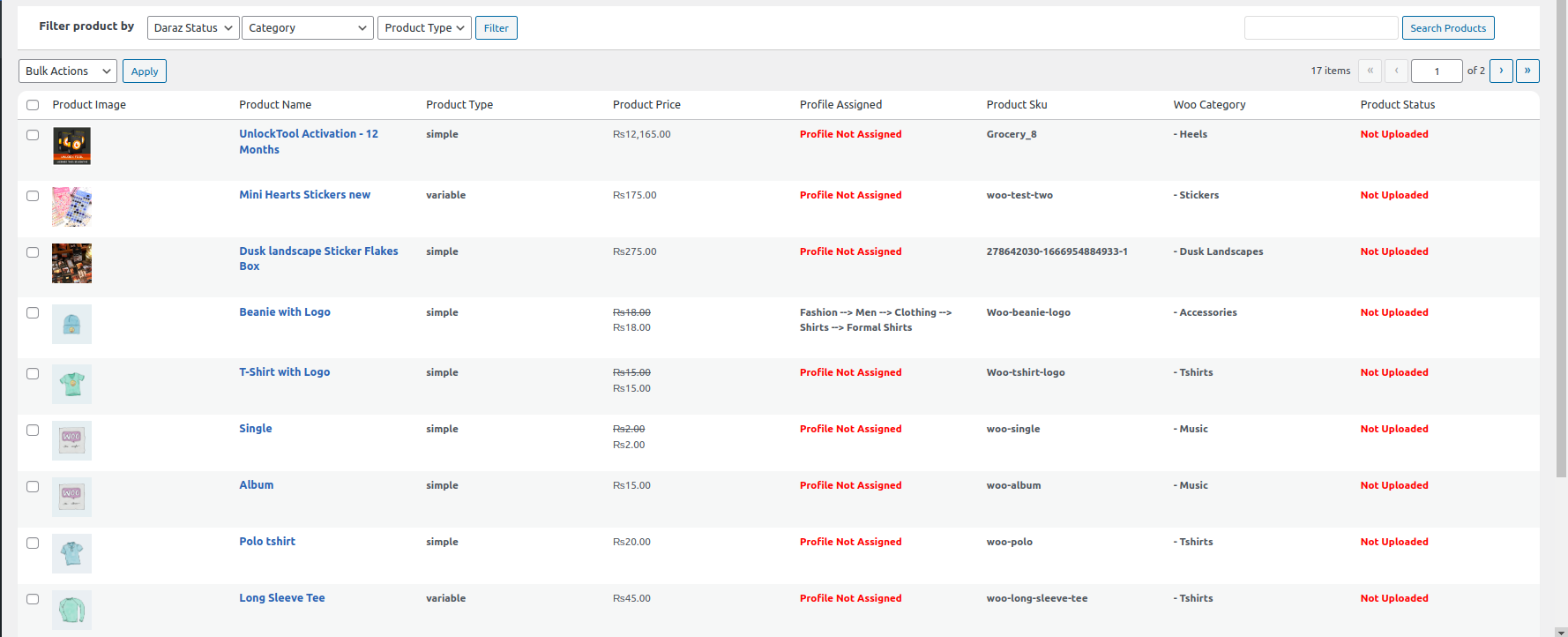
Here you need to select the checkbox and click on the dropdown placed next to Bulk Action in which you need to select Update Inventory as specified in the captured screen:
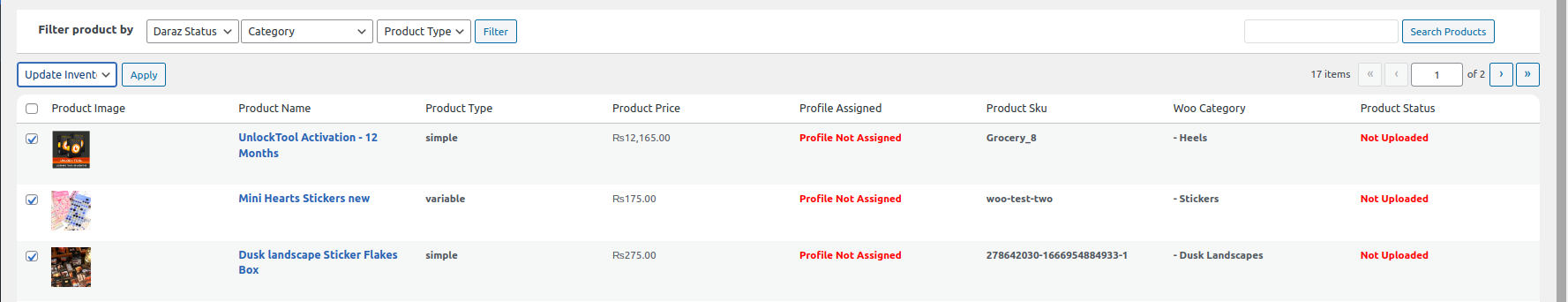
After selecting Update Inventory, click on the Apply button next to Bulk Action, it will send you a successful message of updating the inventory.
×












