
8.Management Of Orders On Daraz ↑ Back to Top
To Manage Orders
Orders: It allows the fetching of the orders from the Daraz marketplace to your WooCommerce store.
Go to the WooCommerce admin panel, below the CedCommerce menu which is on the left navigation bar.
Click Orders on the panel as specified in the captured screen:
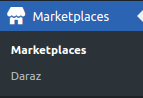
On clicking Daraz, it will appear a page in the menu you will click on ORDERS as specified in the captured screen:

The order page will appear where you need to click on Fetch Orders to manually fetch your orders as specified in the captured screen:
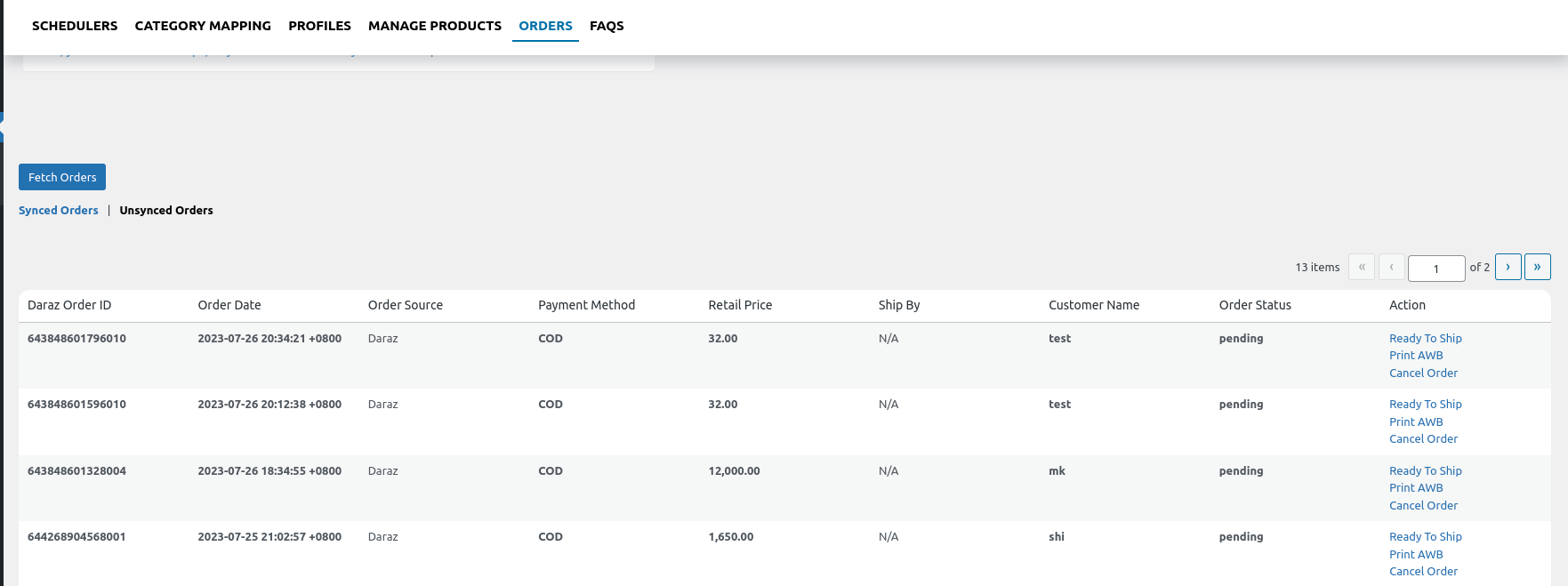
In the above screenshot as you can see there are some actions provided like “Ready to Ship”, “Print AWB” and “Cancel order”. You can manage the orders from the plugin only using these actions by setting the status of the order as Ready to ship or cancel.
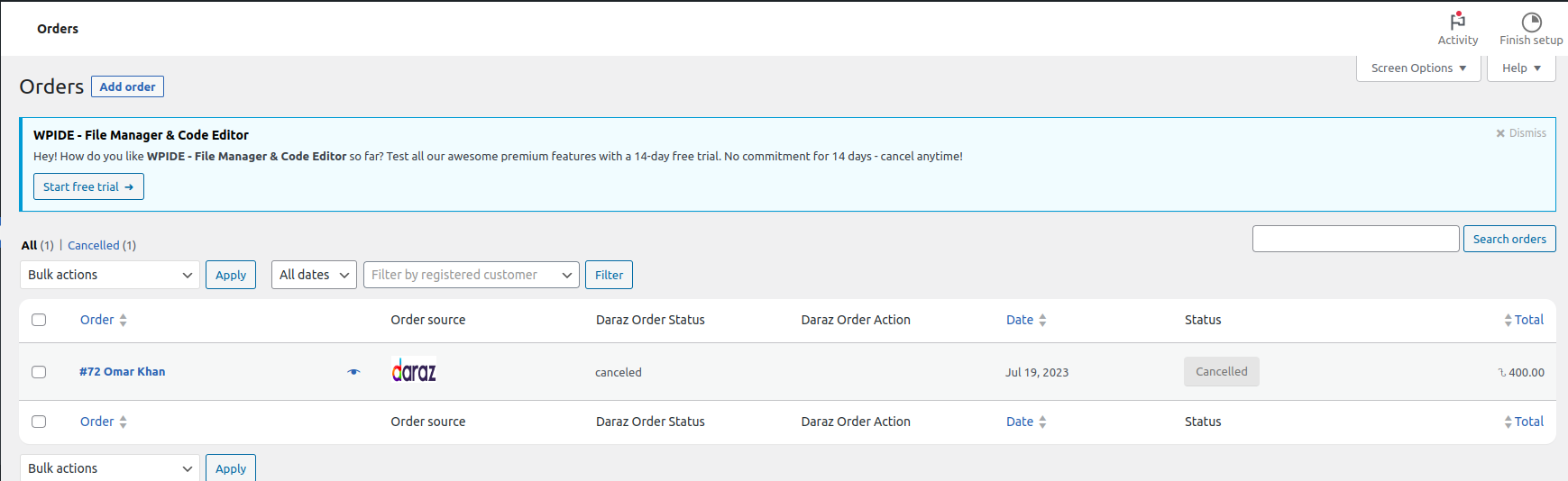
The synced orders will also be shown in the default WooCommerce section. Synced orders will only be created in cases when an SKU from Daraz order will be present in WooCommerce. Otherwise, orders will be created as unsynced orders.











