
2.OnBoarding Process For Daraz Marketplace ↑ Back to Top
To OnBoard On Daraz
Select the country and click on the registration of that region as discussed below:
If you are an existing seller, then you just need to sign in just by entering your E-mail and Password and click on the Sign In as specified in the captured screen:
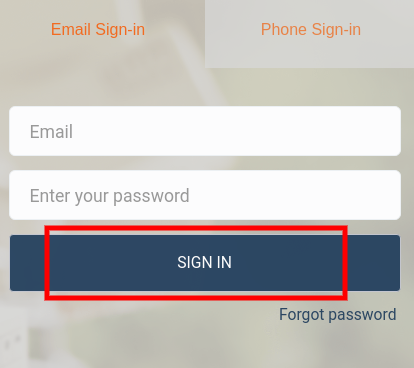
Also, you can sign in just by entering your Phone Number and Password click on the Sign In as specified in the captured screen:
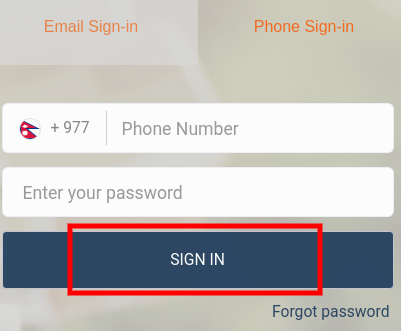
But, If you are totally a new seller then click on the Become A Seller as specified in the captured screen:
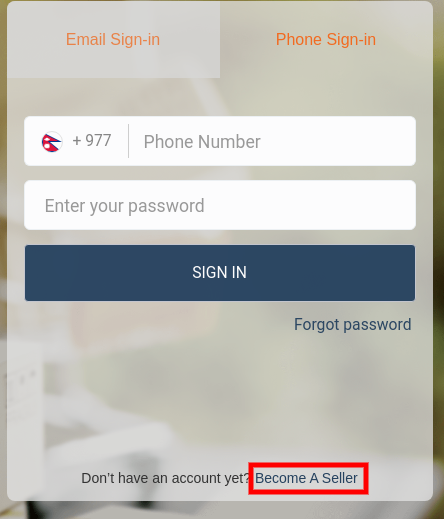
On clicking become a seller, it will redirect you to a page where you have to select amongst these as specified in the captured screen:
- DarazMall Seller.
- Local Seller.
- Global Seller.
- Digital Goods Seller.
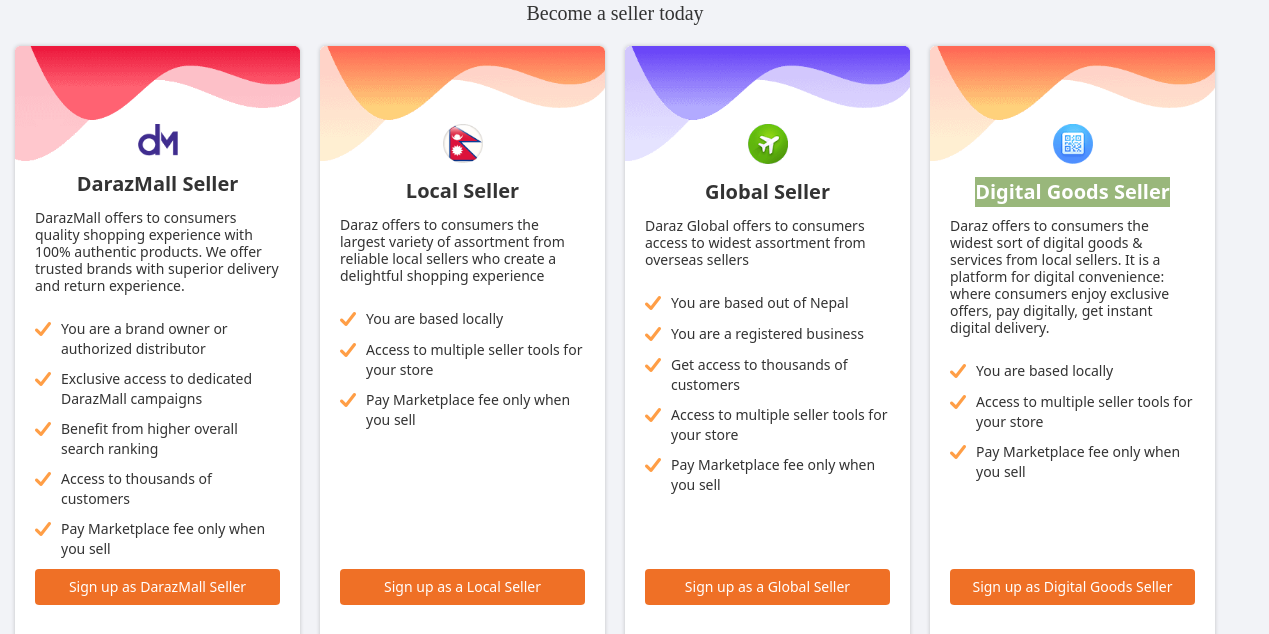
×












