- Overview
- How To Install Wish Integration App?
- Registration and Configuration Setup
- Product Section
- Manage Product
- Wish Fashion Experience
- Upload Products on Wish
- Disable Product on Wish
- Enable Product on Wish
- Sync Product from Shopify
- Update Shipping on Wish
- Update Inventory on Wish
- Update Status from Wish
- Update Price on Wish
- Delete Product from Wish
- Edit product details
- Upload Product as Simple on Wish
- Edit Product
- Error
- View product
- Enroll In Return
- Manage Product - Filter Options
- Manage Returns
- Not-in App products
- Wish Feeds
- Manage Product
- Templates
- Re-Import Product
- Activities
- Order Section
- Bulk Operations
- Product Boost
- Wish Tickets
- Infractions
- Penalities
- Pricing
- Wish Notifications
- Settings
- Contact Us
- Frequently Asked Question

15.Wish Notifications ↑ Back to Top
With the help of this tab, you can view all wish notifications. You don’t need to go and check the Wish app for the same.
Fetch Notification: Click on Fetch notification to receive all the latest Wish notifications in the app.
There are three tabs in Wish Notification
- All: All wish notifications are listed here.
- Viewed: If you have already seen and viewed the notifications, they are listed here.
- Unviewed: After fetching the Wish notification, all new and unread notifications will be displayed here.
Under the Action tab, if you click on the “eye icon”, you will be redirected to the Wish page and now you can take action on the notification.
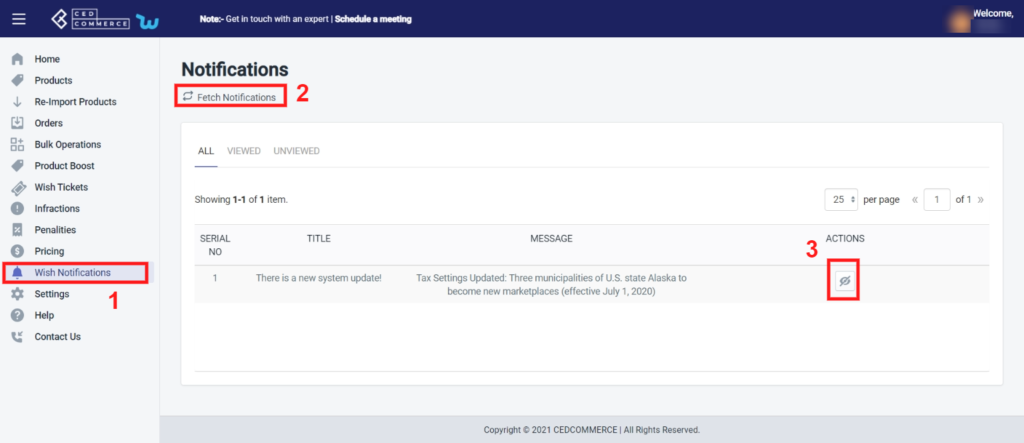
×












