- Overview
- How To Install Wish Integration App?
- Registration and Configuration Setup
- Product Section
- Manage Product
- Wish Fashion Experience
- Upload Products on Wish
- Disable Product on Wish
- Enable Product on Wish
- Sync Product from Shopify
- Update Shipping on Wish
- Update Inventory on Wish
- Update Status from Wish
- Update Price on Wish
- Delete Product from Wish
- Edit product details
- Upload Product as Simple on Wish
- Edit Product
- Error
- View product
- Enroll In Return
- Manage Product - Filter Options
- Manage Returns
- Not-in App products
- Wish Feeds
- Manage Product
- Templates
- Re-Import Product
- Activities
- Order Section
- Bulk Operations
- Product Boost
- Wish Tickets
- Infractions
- Penalities
- Pricing
- Wish Notifications
- Settings
- Contact Us
- Frequently Asked Question

18.1.How To Create a seller account on Wish Marketplace? ↑ Back to Top
In January 2022, Wish removed the “open merchant account sign-up process” and now it is an “invite-only platform”. This means new merchants can join the Wish community only when they are invited by the Wish marketplace.
To get started follow these simple steps:
- Visit merchant.wish.com and click on “Complete the Questionnaire”.
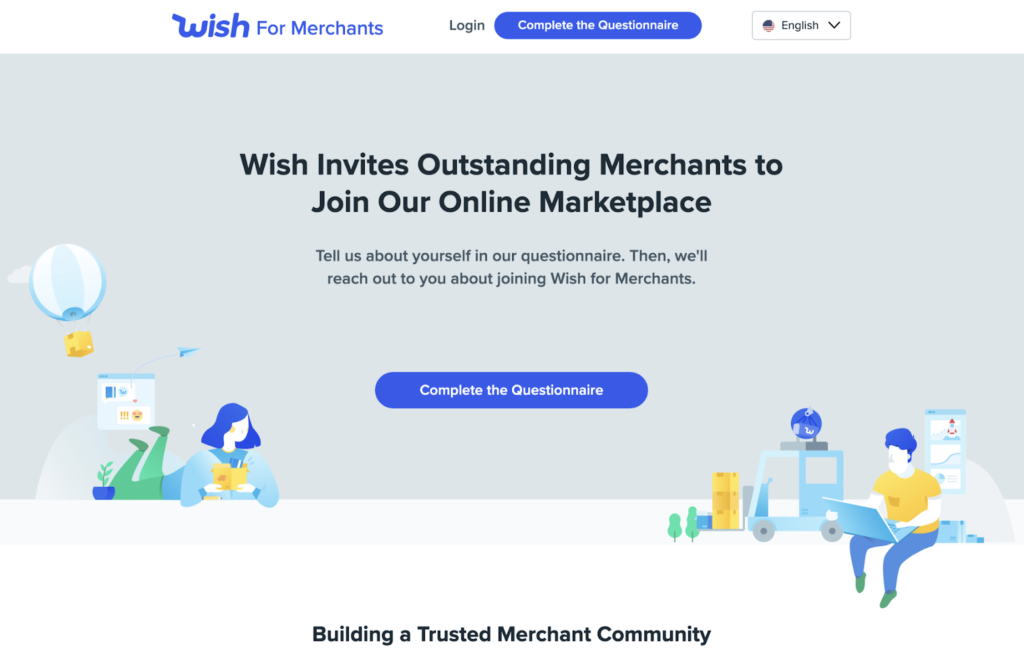
2. Fill out the questionnaire, asking about your business, the product category you sell in, your business website, etc.
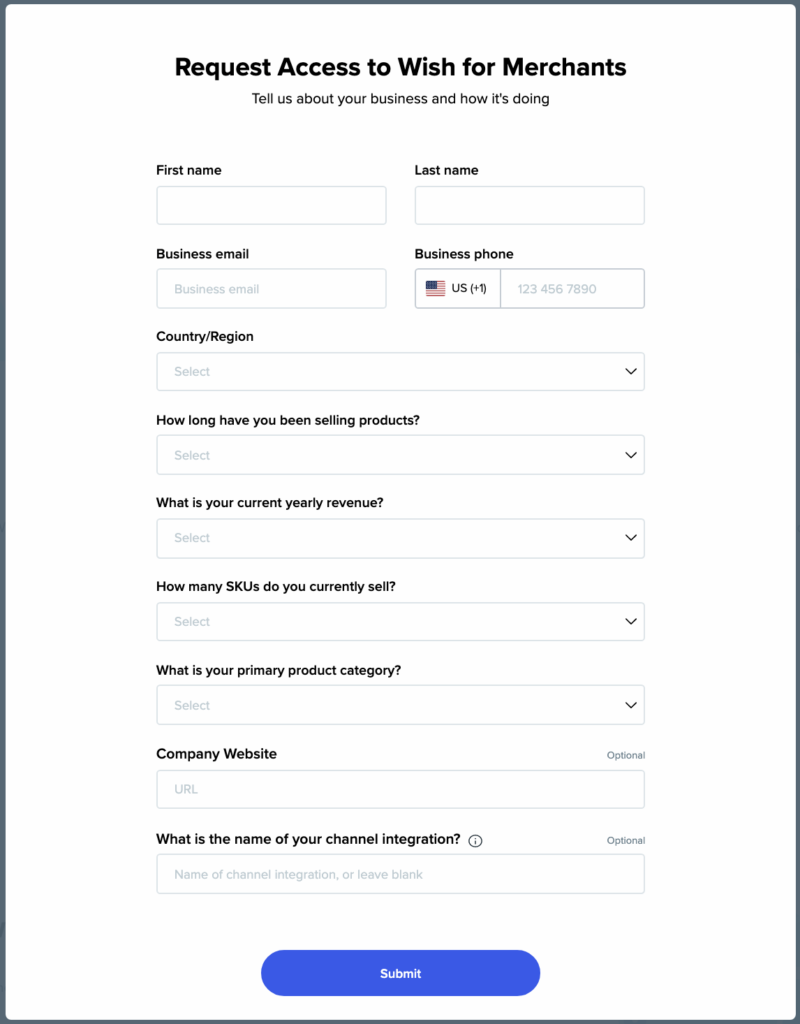
3. Click “Submit. After completion, you will get a confirmation mail.
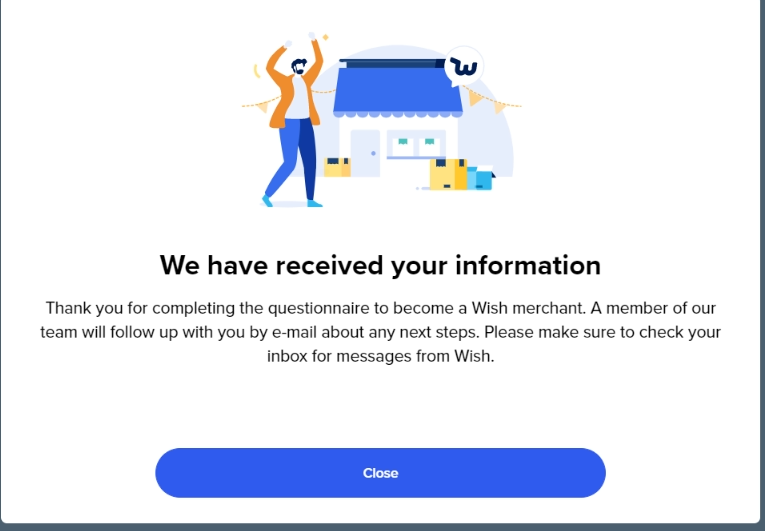
4. Once the questionnaire is submitted, the Wish team will evaluate the request and respond via an invite email which will also include a unique signup link.
5. Follow the instructions and complete the signup process to start your Wish selling journey.
6. If your request to join Wish is rejected, the email will be backed with the possible reasons for rejection.
Note: You can contact the Wish team for any clarifications and reapply.











