- Overview
- Getting Started
- How To Install the Walmart Integration App
- How to get Walmart API keys?
- Configuration Setup
- Dashboard of the App
- Profiling
- How to assign SKUs to shipping templates?
- Product
- Product Feeds
- Manage Promotional Price
- Orders
- Import and Export Product CSV
- Activities
- Help
- Analytics
- Settings
- User profile
- Pricing plan
- Contact CedCommerce
- Schedule a meeting

10.Product Feeds ↑ Back to Top
Whenever you upload products on Walmart, whether you update inventory or the price, feed is generated.
On clicking Walmart Feeds on the dashboard of the app, the following page opens up: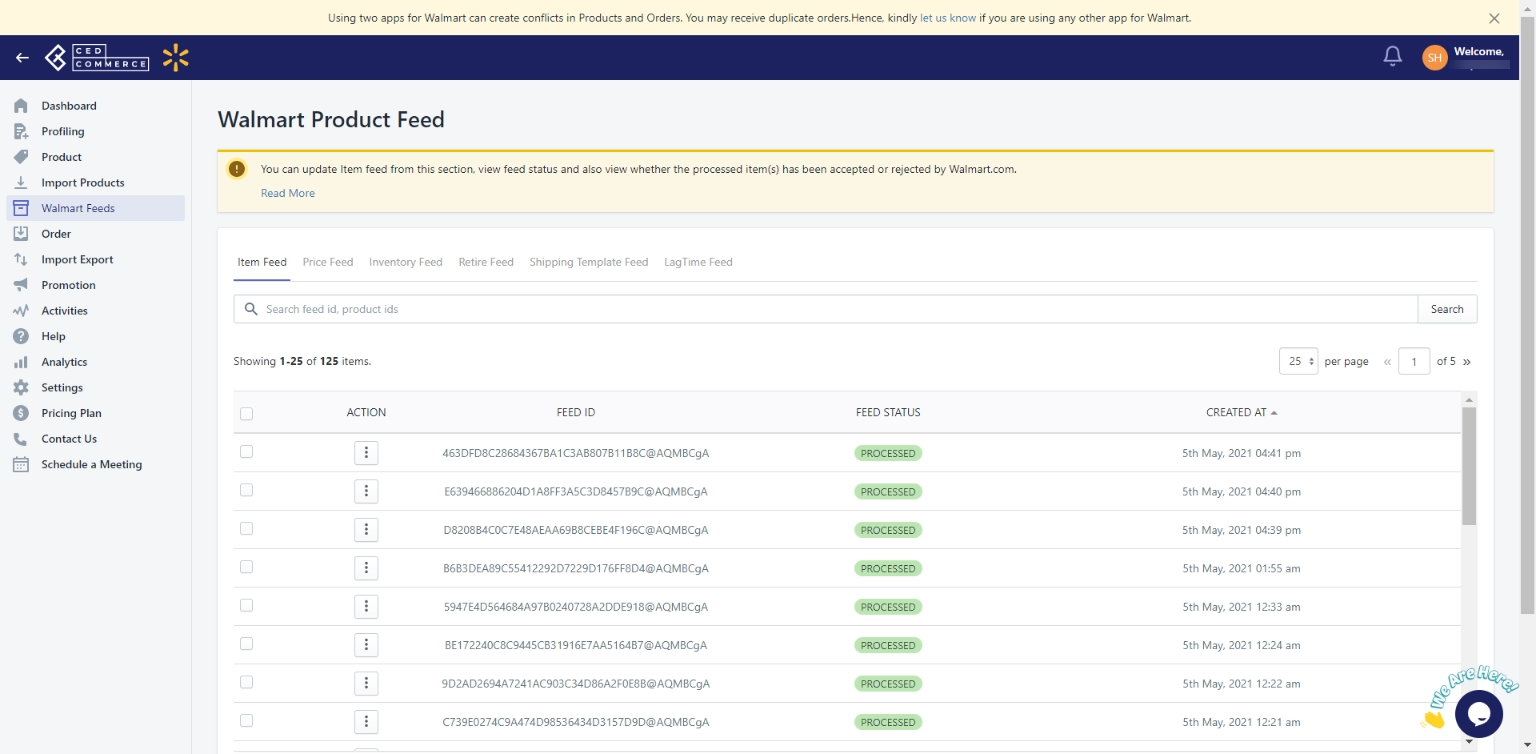
The Walmart Product Feed page has the following sections related to the feed:
- Item Feed
- Price Feed
- Inventory Feed
- Retire Feed
- Shipping Template Feed
- Lag Time Feed
You can download any of the feeds by going under the respective columns.
×












