- Overview
- Getting Started
- How To Install the Walmart Integration App
- How to get Walmart API keys?
- Configuration Setup
- Dashboard of the App
- Profiling
- How to assign SKUs to shipping templates?
- Product
- Product Feeds
- Manage Promotional Price
- Orders
- Import and Export Product CSV
- Activities
- Help
- Analytics
- Settings
- User profile
- Pricing plan
- Contact CedCommerce
- Schedule a meeting

10.1.Item Feed ↑ Back to Top
Item Feed contains all the product details like price, title, shipping rates, etc., except inventory of the product.
To view and update the Item Feed status, follow the steps given below:
- Go to the Walmart Integration App.
- Click Walmart Feed menu. The Walmart Item Feed page opens up, as shown in the following figure:
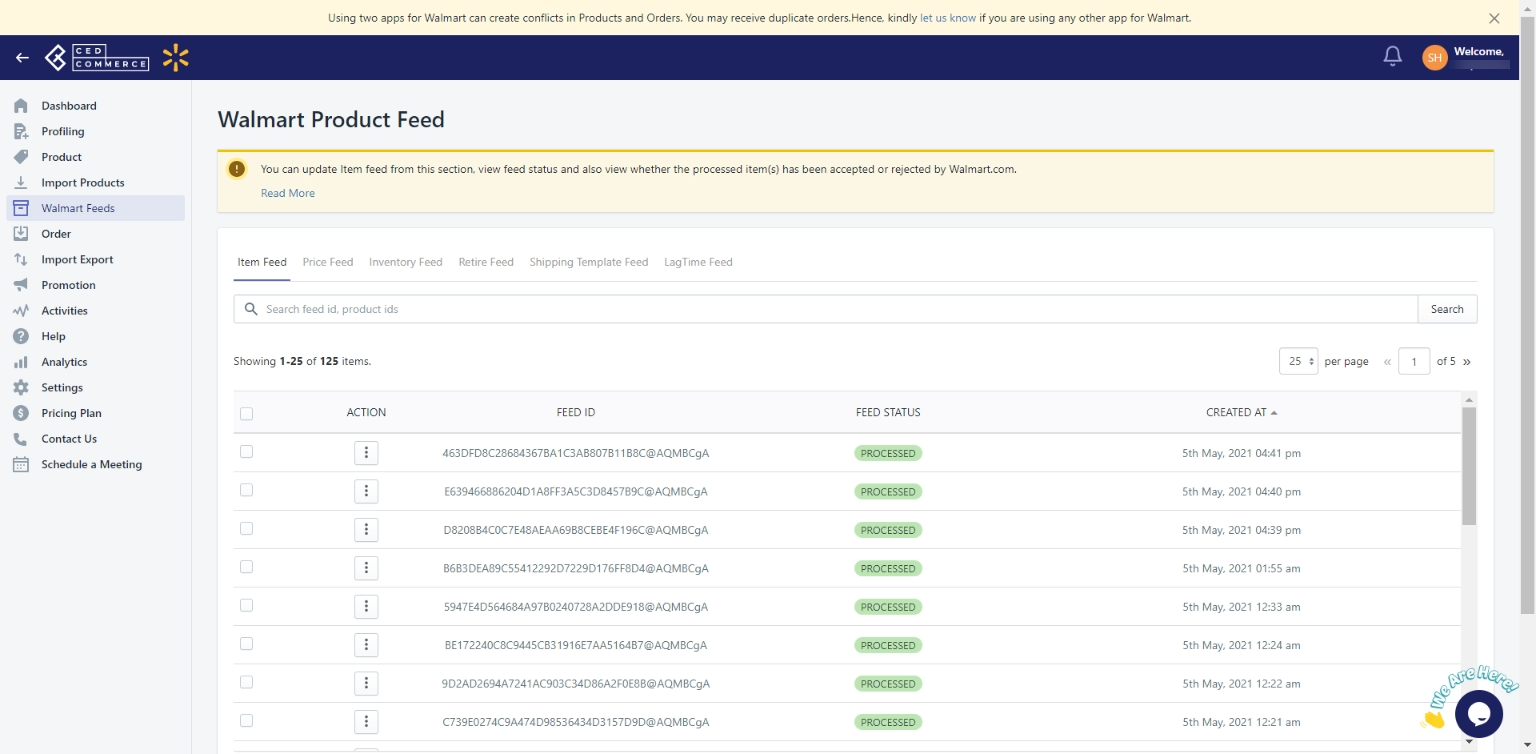
- Select the checkboxes associated with the required feeds.
- Click the Action button. The feed status will be updated.
Note: You can view the items sent in the feed and can also download the XML data.
×












