- Overview
- Getting Started
- How To Install the Walmart Integration App
- How to get Walmart API keys?
- Configuration Setup
- Dashboard of the App
- Profiling
- How to assign SKUs to shipping templates?
- Product
- Product Feeds
- Manage Promotional Price
- Orders
- Import and Export Product CSV
- Activities
- Help
- Analytics
- Settings
- User profile
- Pricing plan
- Contact CedCommerce
- Schedule a meeting

13.5.Recommended attributes ↑ Back to Top
Recommended attributes
In recommended attributes, you can perform editing the attributes in bulk.
To edit recommended attributes in bulk, follow the steps given below:
- Go to the Walmart Integration app and click Recommended attributes under the Import-Export section. The following page opens up:
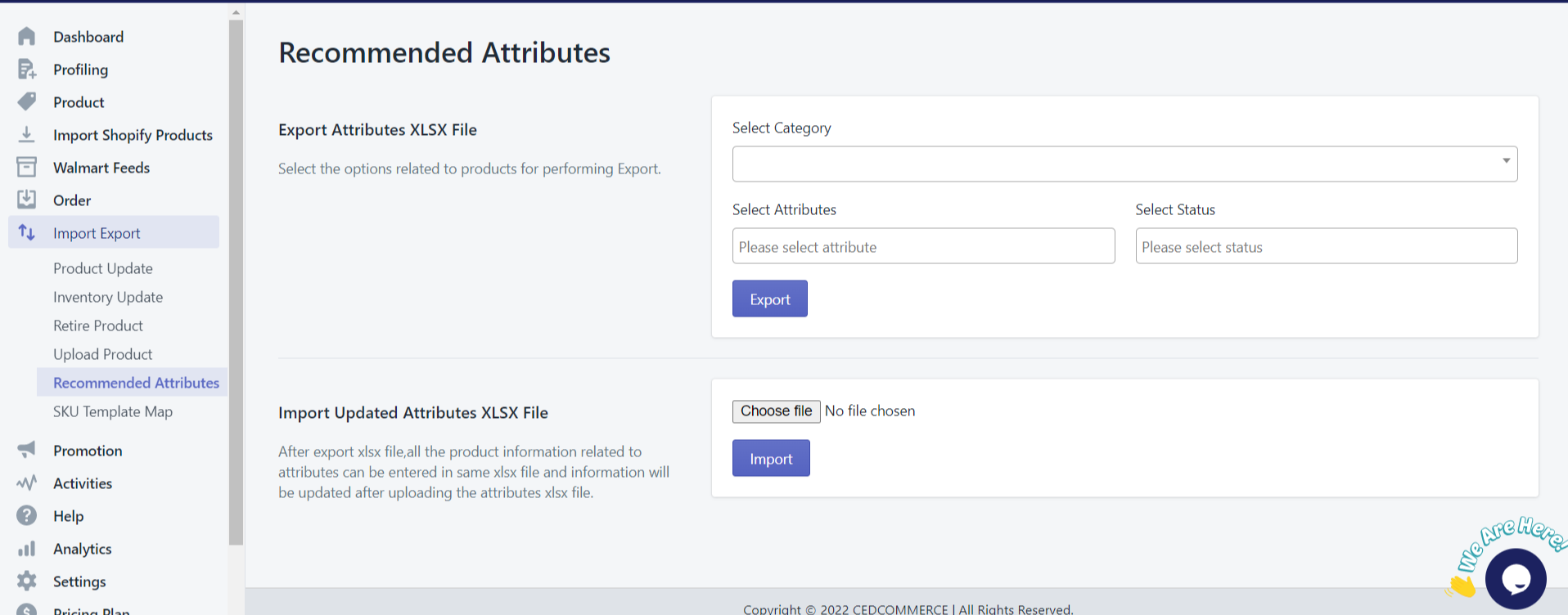
- Select the category, attributes, product status, and click Export. A CSV file gets downloaded wherein you can perform necessary updates.
- Next, choose the updated file by clicking Choose File and click Import to import the updated file. Then perform Upload Products from the Manage Products section to upload products on Walmart.com.
×












