- Overview
- Getting Started
- How To Install the Walmart Integration App
- How to get Walmart API keys?
- Configuration Setup
- Dashboard of the App
- Profiling
- How to assign SKUs to shipping templates?
- Product
- Product Feeds
- Manage Promotional Price
- Orders
- Import and Export Product CSV
- Activities
- Help
- Analytics
- Settings
- User profile
- Pricing plan
- Contact CedCommerce
- Schedule a meeting

13.6.SKU Template Map ↑ Back to Top
In this section, you can map SKU templates.
SKU Template Map
To map SKU templates for your Walmart products, follow the steps given below:
- Go to Walmart Integration App.
- Click the Import/Export menu.
- Click SKU Template Map. The SKU Template Map page opens up as shown in the following figure:
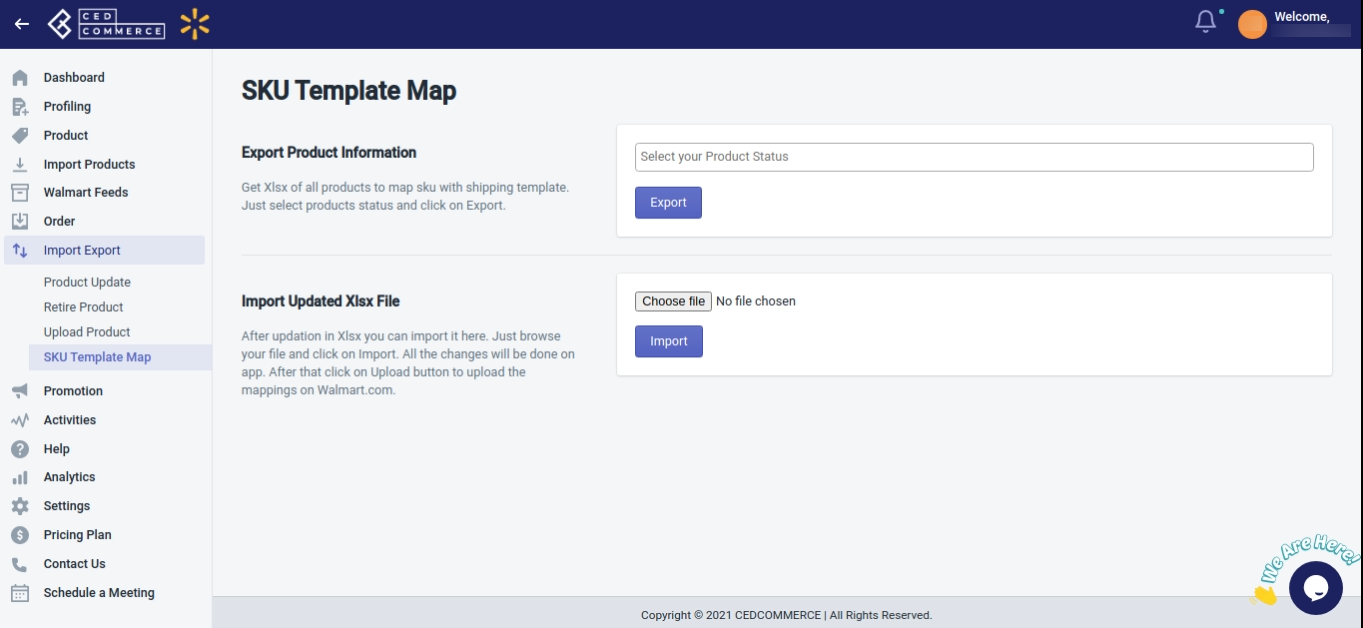
- In the Export Product Information area, select the type of products(published/unpublished/stage/not uploaded/item processing) for which you want to perform SKU mapping, and click Export. A CSV file gets downloaded and wherein you need to enter the Shipping Template ID and Fulfillment Center ID. You can get these IDs from the Profiling section, and then clicking Shipping Template. After entering these IDs, click Save.
- In the Import Updated XLSX File area, click Choose File button and select the file wherein you have made the updates on Shipping Settings. Next, click the Import button. The Shipping Exceptions get applied as per the settings updated by you.
×












