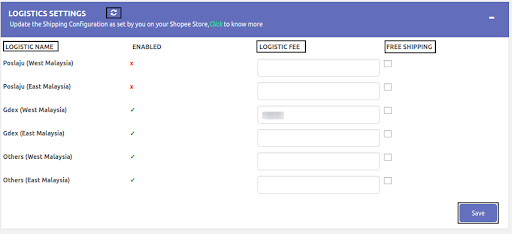- Briefing About SEA Marketplace Integration
- SEA Marketplace Integration
- Process Of Fetching Shopee Store Id
- Adding a Account On Shopee
- Dashboard
- Settings
- Profiling
- Mapping the Categories Of Shopee
- Product Management On Shopee
- Profile Management On Shopee
- Popular FAQ'S about our Integration Solution
- Common Errors

6.1.Logistic settings ↑ Back to Top
Under the Logistics settings, you can update the shipping configuration. You will find a list of all logistics for your Shopee store along with the current status (enabled or disabled).
In the above screenshot, mention the particular logistic fee corresponding to the logistic channel (if you plan to charge the logistic fee) and fill the FREE SHIPPING status as per your requirement.
Click on the loader icon to get the latest status of your logistics.
×