
4.Pricefalls Dashboard and Settings Process ↑ Back to Top
Once the store owners have installed the app in the store and completed the three steps procedure of registration, they have to proceed further with the other configuration settings through the app. But first take a look at how the dashboard of your marketplace looks like:
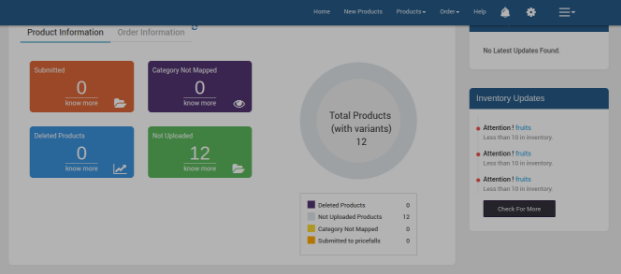
a) How to set up the configuration settings
- Go to the Settings menu of Pricefalls Marketplace Integration app.
The page appears as shown in the following figure:
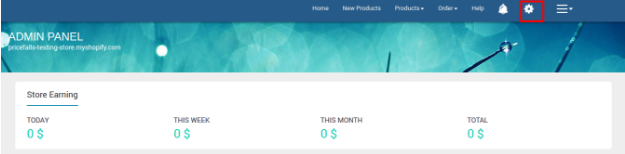
On the top navigation bar, click the Settings ![]() icon.
icon.
×












