
7.1.4.Sync With Overstock ↑ Back to Top
If you are already selling on Overstock and have products on Overstock, you can synchronize the product status from the Overstock.com to the App
- Go to the “Overstock Marketplace Integration” App.
- Click on the “Products” in the left panel. The “Products” page appears
- You can sync the product status by clicking on the “Sync with Overstock” button as shown below:
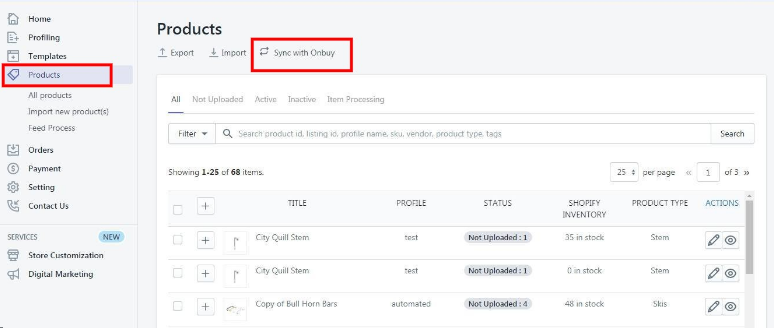
- The Products synchronization from the Overstock.com is executed and the status appears.
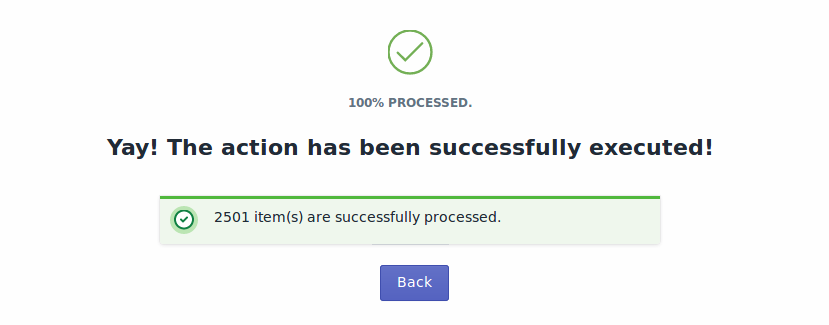
The products are synchronized from the Overstock.com to the App.
*Note: If there is an error in the product synchronization process, then it appears on the page. Otherwise, a success message appears with the process status.
Doing this, the products’ status will be updated on the app with respect to the marketplace.
×












