
8.Manage Products ↑ Back to Top
On the Top Navigation Bar, Under Products drop-down, you can see Manage Products
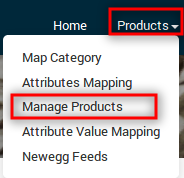
Manage Products is a place where all your products will get listed with all the product information. App user can view the products details such as the product type, SKU, Barcode, Product Status, quantity, price, etc on the Manage Products page. They can also edit the product information.
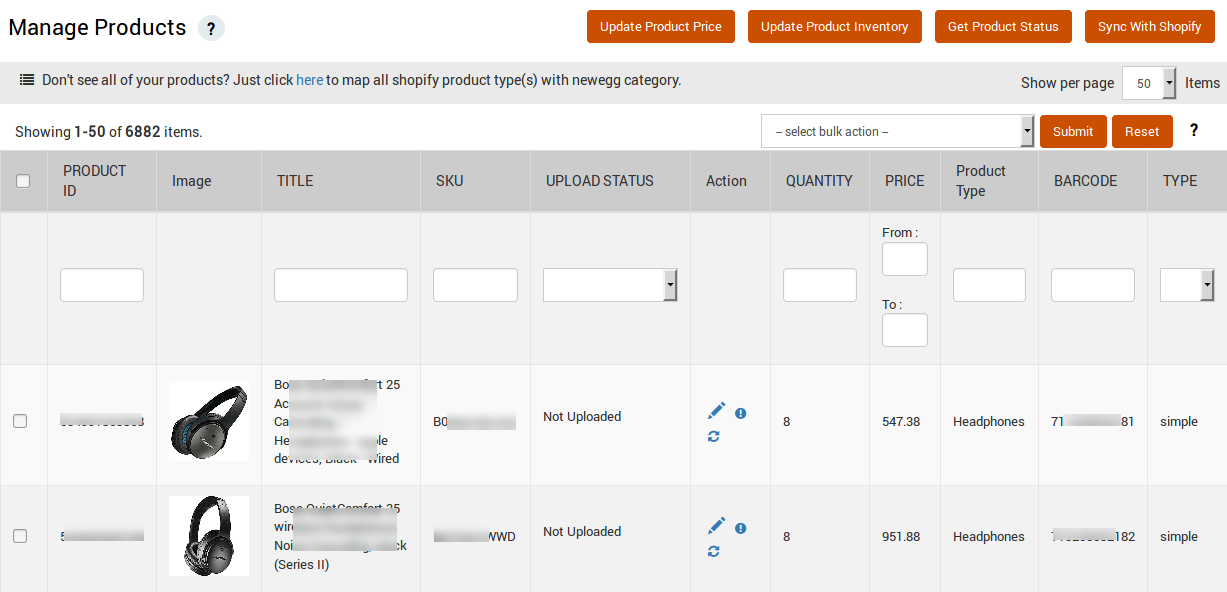
- You can perform the following tasks:
- Upload: Upload the products to newegg.ca by selecting them.
- Image Update: Updates the image of all the products on newegg.ca.
- Update Inventory: Updates the inventory of all the products on newegg.ca.
- Get Product Status: Get the current status of all the uploaded products from newegg.ca.
- Points To remember
- All the products having SKUs and Product types are retrieved from the Shopify store to the app. If there is any product with no SKU, then it will not list on Newegg Canada Marketplace Integration app.
- Each variant must have unique SKU for every product. If any product has duplicate SKU or barcode, then it conflicts with the SKU at the time of product upload.
- Product price must be assigned to each product. The seller can update the product price while editing the product from the app.
- The length of the title of your products must be less than 400 characters.
- The length of the SKU of your products must be less than 200 characters.
- The length of the description of your products must be less than 4000 characters.
×












