
3.How To Install the Newegg Marketplace Integration App ↑ Back to Top
This section covers the process of App Installation that talks about how to get the app from the App Store and then install it in the Shopify store.
To install Newegg Marketplace Integration app
- Go to the Newegg-marketplace-integration link.
The page appears as shown in the following figure:
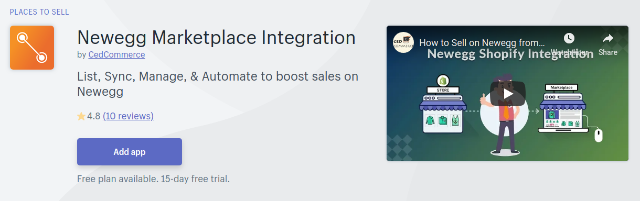
- Click on Add app button.
The pop-up appears as shown in the following figure:
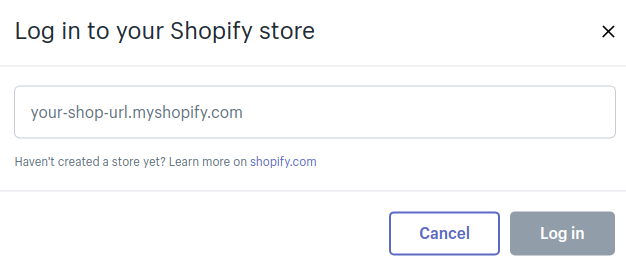
- In this box, enter your Shopify shop URL.
- Click on Login button.
Upon clicking the Login, the page redirects you to the login page of shopify app store.
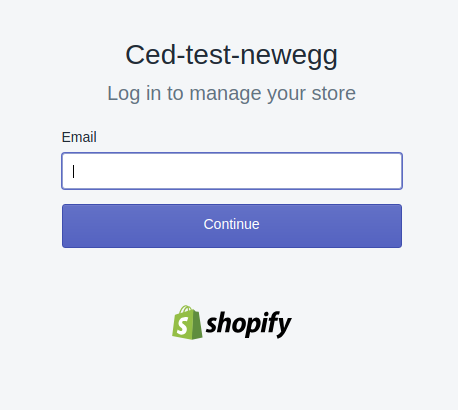
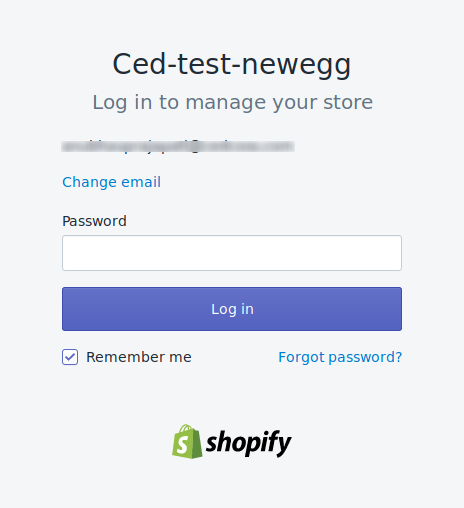
- Enter the Login credentials, and then click the Login button.
When you logged in successfully, you will be redirected to installation page.
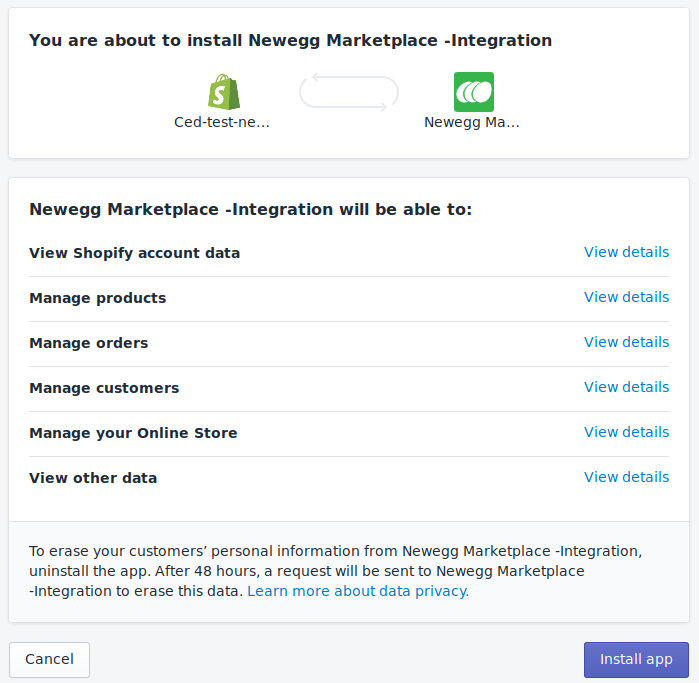
- Click the Install app button.
The app is successfully installed in the Shopify store and the Registration page appears in the right panel.
License agreement:
https://apps.cedcommerce.com/integration/newegg-policy/newegg-policy.pdf
Contact Us: https://cedcommerce.com/contacts
Copyright © CedCommerce 2018 DMCA Protected. http://www.cedcommerce.com
×












