
5.App Dashboard Display ↑ Back to Top
App Dashboard will display the following information:
Before starting to sell on Newegg, it is pertinent to befriend your software, this section talks about the dashboard, navigation and all the features making this inventory and order management software highly effective.
Total Earning: Total revenue generated by the seller from Newegg on the basis of day, a month, a week and an year.
Product Information:
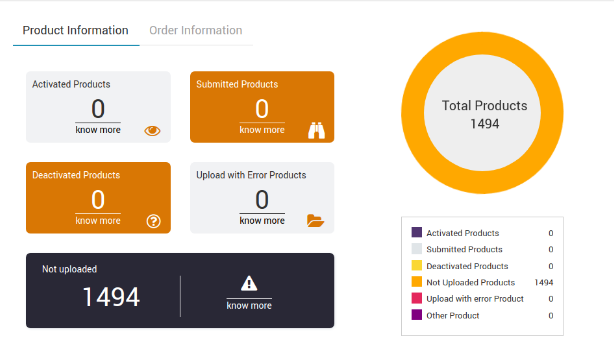
Total count on your products on the store, Published product count on Newegg.com, Unpublished products on Newegg, total products that are not uploaded on Newegg yet and the products that are under stage state.
Order Information:
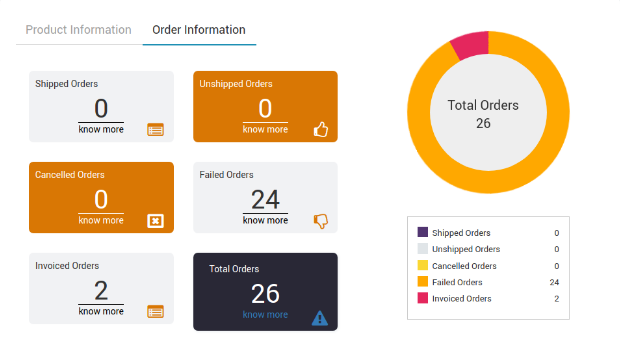
Total count on your orders from the Newegg Marketplace, Completed order count, Acknowledged Orders, Cancelled Orders, and Failed orders on Newegg.
Latest Updates: All the major updates from the Newegg Marketplace and the updates done in the app as enhancement will be displayed here.
Inventory Updates:
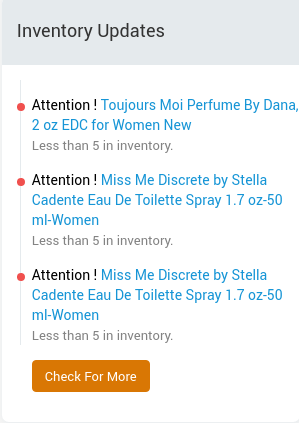
If you set threshold limit in the Newegg Configuration Settings under Product Settings, then all the products having that number of inventory or less than that limit will be listed here.
Support Section:

Footer is a place from where you can contact us for instant help. You have 4 modes of communication i.e; Create a Ticket, Send us an email, Connect with us on Skype, or call us at our toll free number.
License agreement:
https://apps.cedcommerce.com/integration/newegg-policy/newegg-policy.pdf
Contact Us: https://cedcommerce.com/contacts
Copyright © CedCommerce 2018 DMCA Protected. http://www.cedcommerce.com











