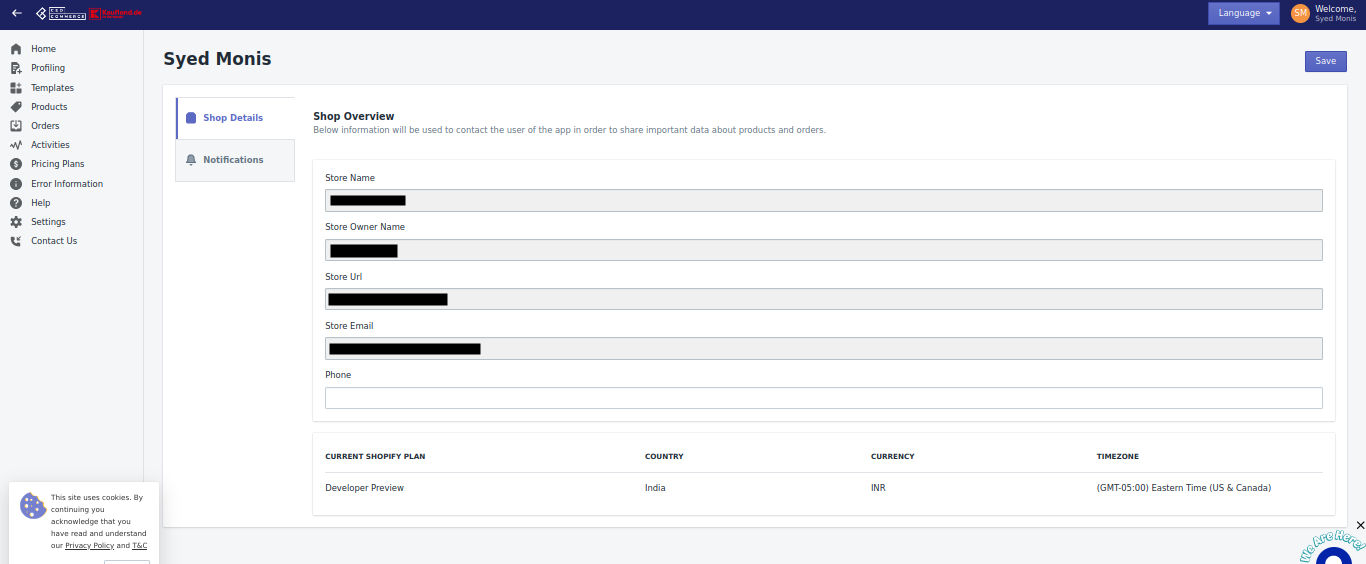4.Kaufland.de Marketplace Integration App's Dashboard ↑ Back to Top
When you are done with onboarding and importing products, you are ready to explore our integration app.
Starting from the Dashboard of the app, ie – Home on the left menu tab. Our app’s dashboard has several sections that are described below –
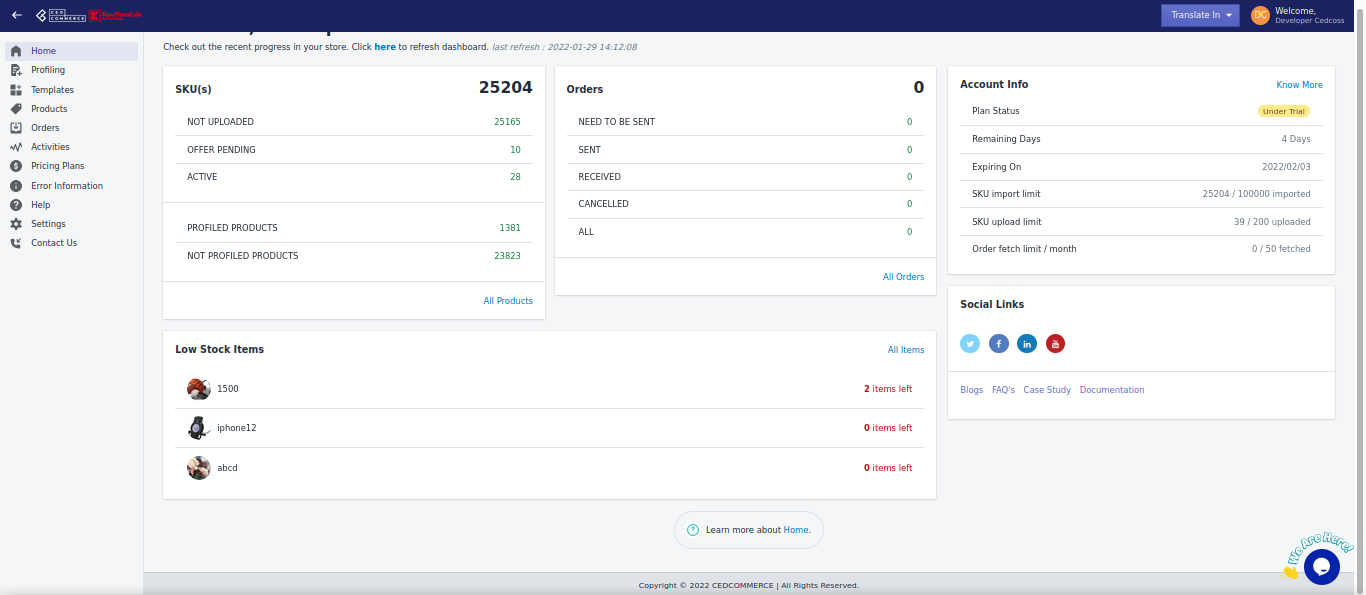
Home Section –
1. Product Information –
This section gives you information regarding how many products you have uploaded, how many products are profiled, and how many of them are not profiled.
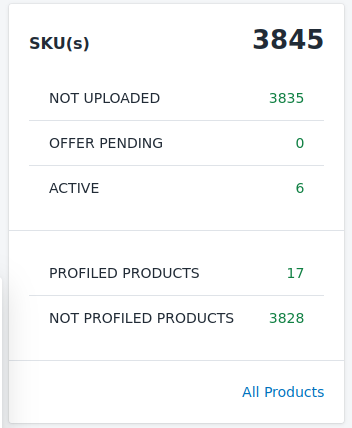
2. Orders –
Here, you can view the total count of your orders from the Kaufland.de marketplace. You can also get to know about canceled orders, orders that are open (but not sent). Click on all orders to get a microscopic view of all of your orders.
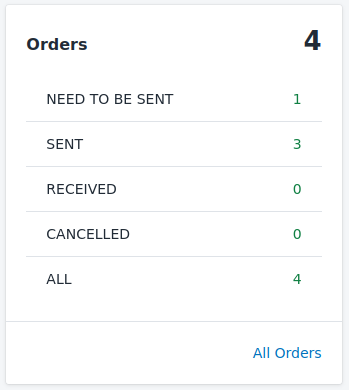
3. Low Stock Items –
This section will let you know about the products that are running low on inventory. You can click on all elements to view the inventory of all of your products.
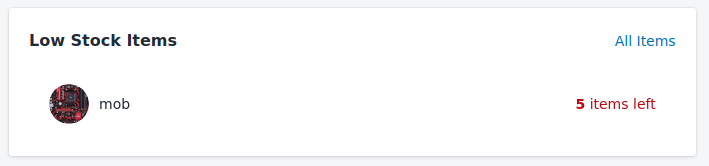
4. Popular Apps –
Are you having a great time selling on the marketplace? Want to experience another global marketplace?
Or considering another marketplace for your products?
Here, you can check our other trending app from CedCommerce that Shopify sellers are using!
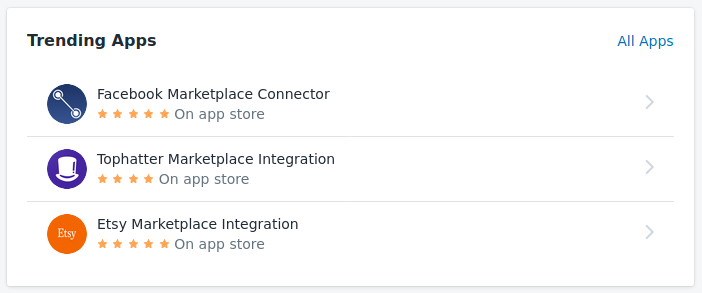
5. Announcements –
Catch up with what’s happening in the marketplace. We update this section from time to time so that you’re always on to the go with the marketplace!
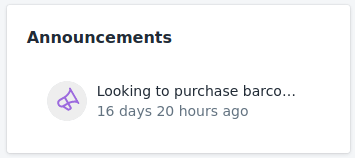
6. Shop Details –
The information under this section is used to contact the app’s user and exchange data of products and orders. You’ll get the following details –
- Business name.
- Business owners’ names.
- URL.
- Email.
- Phone number.
- Current Shopify plan, country, currency, and timezone.
7. Notification –
Under this tab, you can see email subscriptions and call subscriptions.
Under email subscriptions, you can check/uncheck various options and will stop sending you mail regarding the same.
Under call subscriptions, you can check/uncheck the desirable things and we will stop notifying you about it through phone calls.