
7.1.How to Sync & Import Products? ↑ Back to Top
How to Sync Products?
With the Shopify button, you can sync all the updates in the product with a single click.
Individual Product Syncing lets you sync products individually. You can do this by following the steps below –
- Go to the product section and select the products that you want to sync.
- Click on bulk action from the drop-down menu.
- Sync from Shopify.
Bulk Product Syncing – lets you sync products in one go! You can do it by following the steps below –
- Go to the product section and click on more actions.
- Click on sync with Shopify from the drop-down menu.
- Select product attributes that you want to sync.
- Click on the sync button, and it’s done!
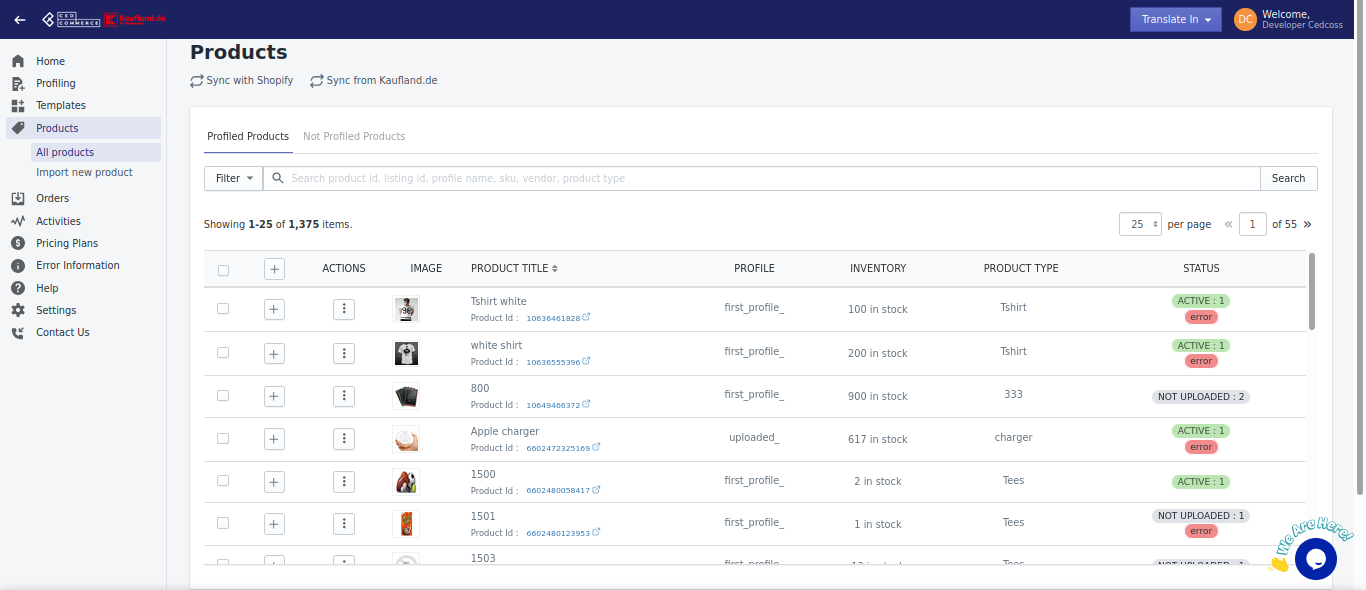
How to Import New Products?
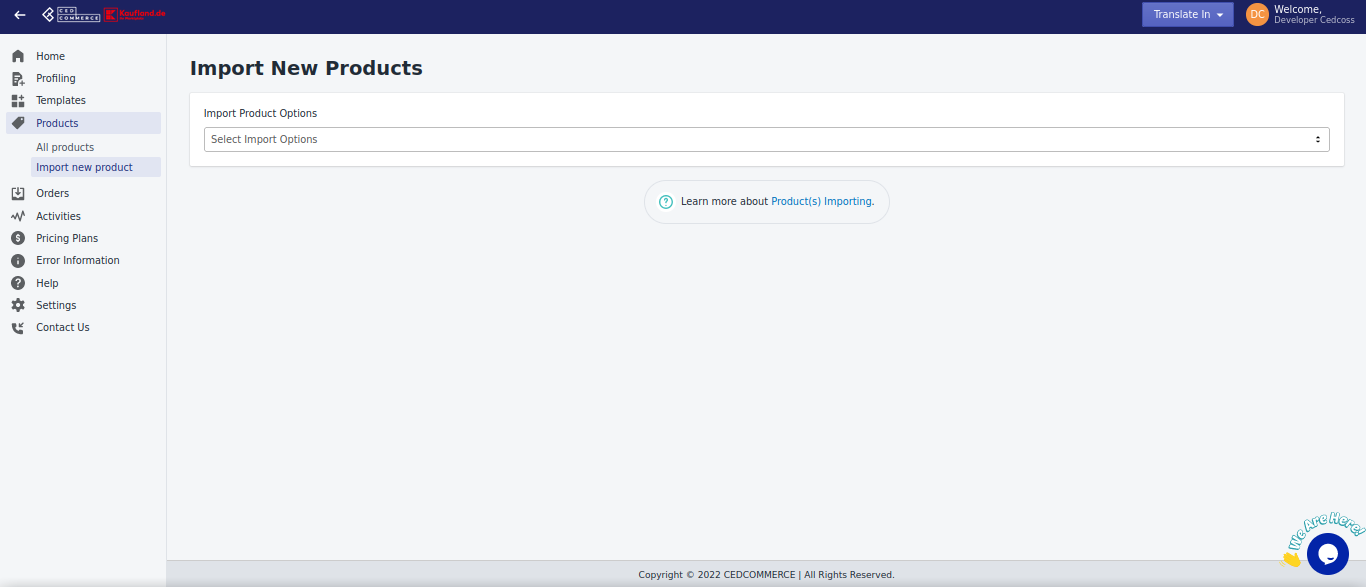
To import products, here’s what you need to do –
- From the dashboard section, click on products > import new products.
- From the drop-down menu, select either of the options –
– All product import – This will import all the products irrespective of their current status.
– Published product import – This will import only the published products.
– Apply filter – You can import products based on product type, collection, smart collection, or product vendor from your Shopify store. After selecting either of the options, click on fetch products from Shopify. - Click on start import.
×












