
6.Products ↑ Back to Top
The product section of the integration app provides you with every bit of detail you need to sync, list, and manage your products. To amend or update product settings, first go to the ‘Product Section.’
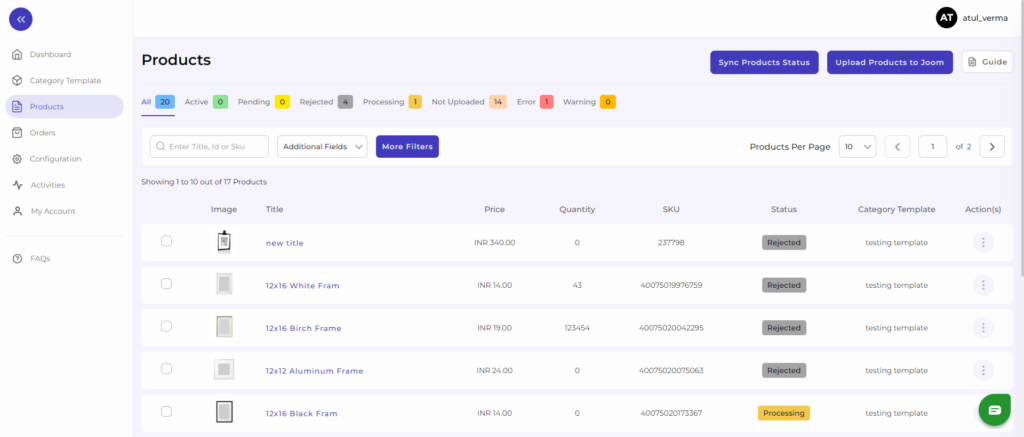
Product Status
At the top bar, you can view products on the basis of their status; it shows the following statuses:
- All: All products, whether listed or not or have any error, are listed here.
- Active- These number of products are listed on Joom Marketplace and are selling successfully.
- Pending – Products that are under review and pending approval from Joom Marketplace.
- Rejected – Products that were to be listed on Joom but are rejected as it doesn’t satisfy Marketplace criteria.
- Processing: It lists all products which are under processing and will soon be listed on the Joom marketplace.
- Not Uploaded – These are the products that are in your Shopify Store but are not yet listed on the Joom marketplace.
- Warning– These are the products in which error(s) were found while uploading the product to Joom Marketplace.
Sync Product Status: You can sync product status with Joom Marketplace by clicking on this. I.e., product status from Joom will be synced with the integration app. This acts as a bulk product sync.
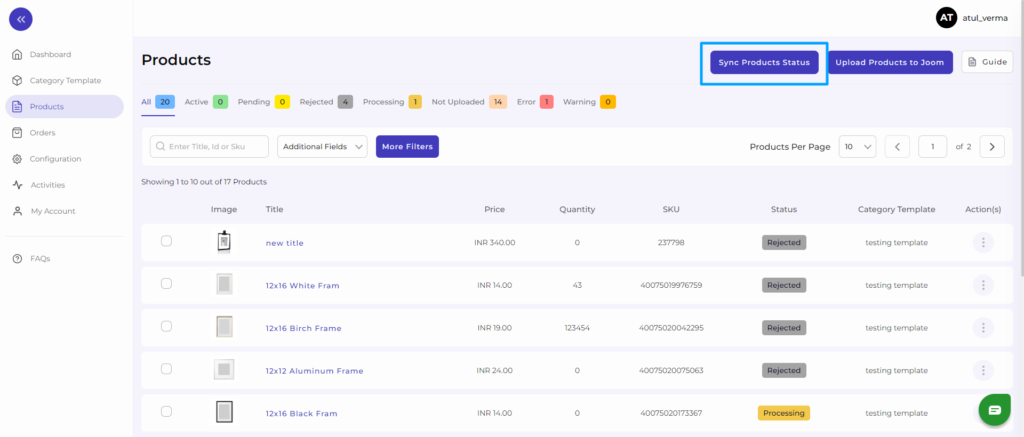
Upload Products on Joom: With this tab, you can list and upload products in bulk on your Joom store.
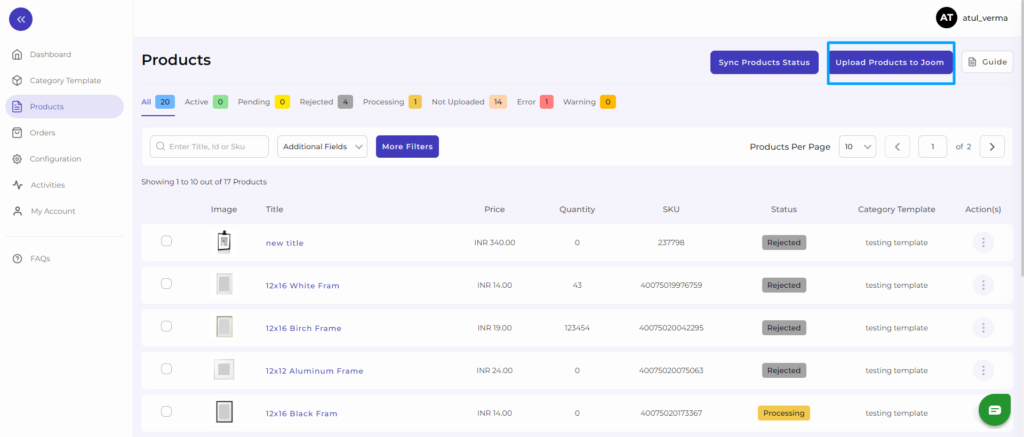
- Firstly click on “Upload Product on Joom.”
- A pop-up will appear; choose a template from the drop-down menu.
- After clicking on ‘Upload,’ the process will start, and you will be redirected to the “Activity Section,” where you can see and track the status of product uploading.
You can also perform other actions in bulk or on the individual product level, like product upload, making a product live, and deactivating products.
Select and Upload Products: Select the desired product and click on ‘Product upload’; a pop-up confirming the upload will appear. Click on ‘Upload,’ and your product will be uploaded successfully on Joom.
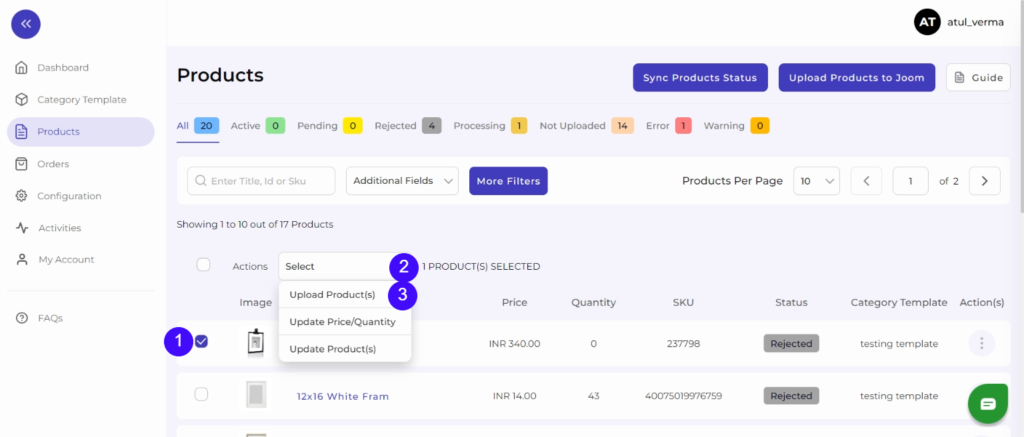
Update Price: If you have updated the price or quantity of the product in the app, you can sync the same with Joom Marketplace, using this option.
Update Product: If you have edited any product detail in the app using the “edit ” option, you can sync the change with Joom using this option.











