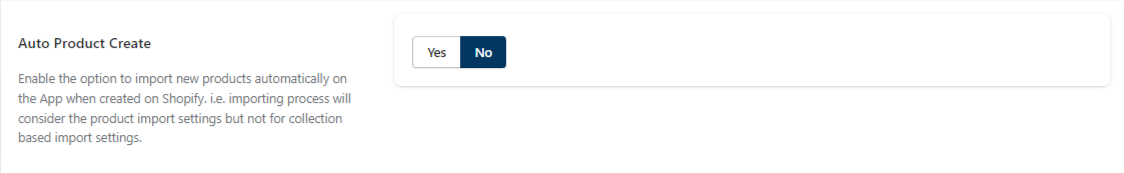6.1.2.Shopify to App ↑ Back to Top
The product management settings work for products when managing them from Shopify to App.
Product Syncing
The option lets you automatically sync the product details from the Shopify Store to the App.
You can select the fields you want to sync for all the imported products by ticking the checkboxes against respective fields. The enabled fields will be taken into consideration when processing the Manual syncing action from the managed products grid under Shopify Actions.
Fields available to automatically sync product details from Shopify to the App,
- Title
- Vendor
- Price
- Quantity
- Weight
- Weight Unit
- SKU
- Product Type
- Images
- Tag
Note: You can Disable the option if you do not wish to sync your products automatically.
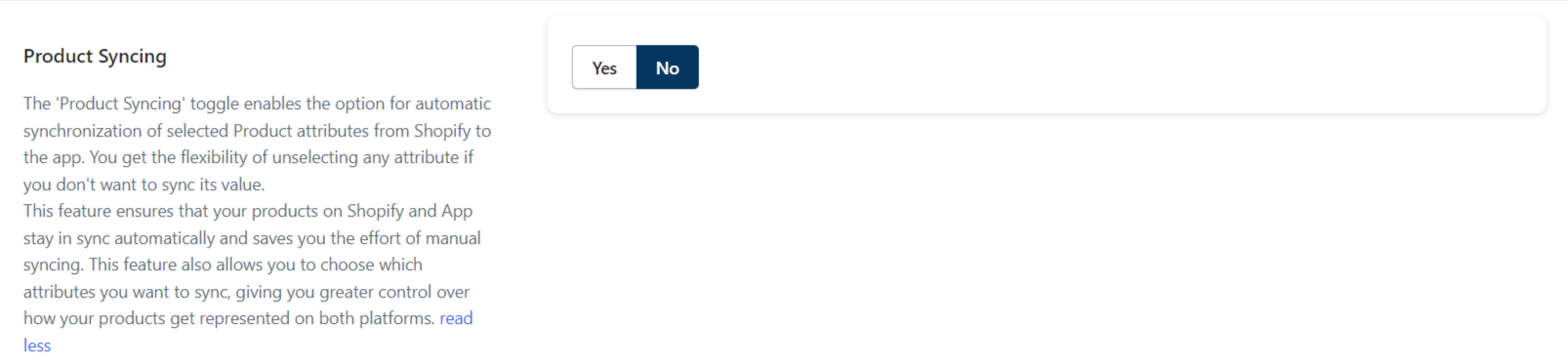
Auto Product Delete
The setting, when enabled, deletes your products from the app once the given product is deleted from the Shopify store. Disabling it will ensure that the product remains available on the app (and can be listed on eBay) even after it has been deleted from the Shopify store.
Note: When Disabled, you need to make sure the inventory and order fulfillment is getting managed on eBay manually for such products.

Auto Product Create
This feature lets your app pull in new products automatically when you add them to Shopify.
Note: The app determines which products to import based on the settings you choose in “import by filters” and the “product collections.” If you haven’t set any specific criteria, the app will try to bring in all your products from Shopify, automatically assigning an “ALL” option to import all products.
Remember, this feature only works for products you’ve just added to Shopify. It won’t add any product to the app after its initial creation on Shopify.
For Instance, imagine you set the app only to import products that are ‘published’ on Shopify. Now, if you add a new product on Shopify but create it as a ‘draft,’ the app won’t recognize or fetch it. So, for the product to appear in the app automatically, make sure you add it as ‘published’ on Shopify right from the start.
You can check your settings from the Product Import Setting section.