4.1.2.4.3.1.Fixed Price Listing Format ↑ Back to Top
Fixed Price format allows you to set your asking price, list in single and multi-quantity, and sell immediately with no bidding for maximum convenience and efficiency.
You can create Pricing templates to manage the prices for your Shopify products on eBay.
Note: By default, the managed products get listed in Fixed price format. You need to create a price template only when you want to customize the price of your product for eBay (by incremental or decremental price value).
Actions
When you click the “Actions” button, a dropdown menu appears, allowing you to conduct a particular task or function within the application when creating/editing a Template.
Create duplicate template
This button enables you to duplicate the current template within the application. By selecting this option, the application will create a new template with the same layout, structure, and details as the original template, which you can edit or customize.
Save to all profiles
You can use this button to save the current template to all profiles in the application. Selecting this option will apply the current template to each profile.
Save to specified profile
The application will ask you to pick the profile to which you want to save the template.
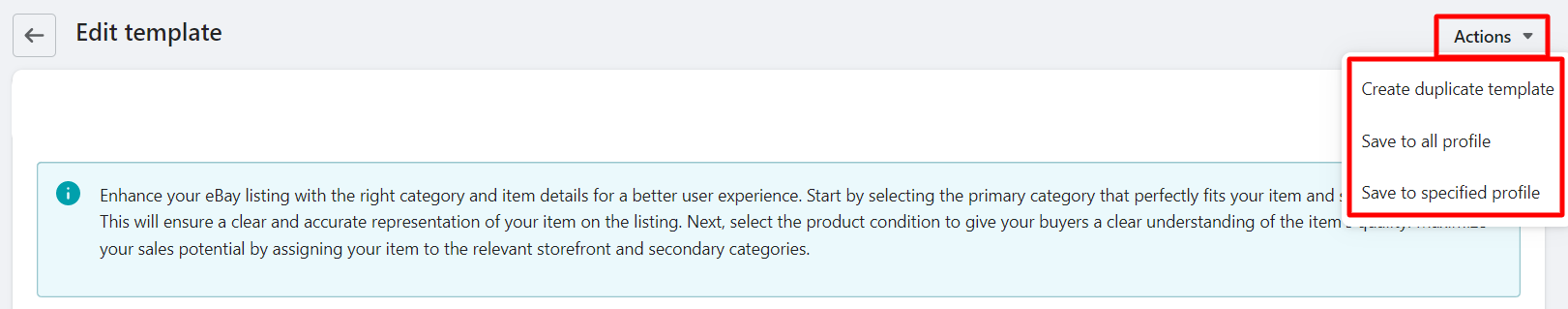
Template Name
Enter the template name of your choice. You can identify the template by its name when creating profiles.
Round-off price
You can choose to round off your product prices by enabling this option. Enabling the option will round off the prices to the nearest Integer. Suppose the price for a product is $9.79 it will get rounded off to $10.
Listing Type and Duration
Set the listing type to Fixed Listing. Default settings for Fixed Price listings are Good ‘Til Cancelled (GTC) which means you can extend the listing until your item sells or you take it down.
Fixed Listing Type
The fixed listing price of the products helps you set the amount that needs to be paid by the buyer based on a different set of rules that you apply to your pricing strategy.
The app lets you set the given conditions,
- Custom: It lets you customize the prices of your products by manipulating them through incremental or decremental values. You can select the type of variation you wish to apply from the available options,
- Percentage: Modifies the price by the set percentage.
- Value: Modifies the price by a fixed value.
- Flat Price: Enter a flat price for your products that will be charged when a buyer purchases your item.
- Default: Use the same Shopify price values when listing your products on eBay.