
7.2.Manage Products ↑ Back to Top
On the Top Navigation Bar, Under Products drop-down, you can see Manage Products
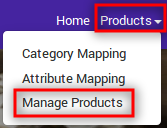
Manage Products is a place where all your products will get listed with all the product information. App user can view the products details such as the product type, SKU, Barcode, Product Status, quantity, price, etc on the Manage Products page. They can also edit the product information.
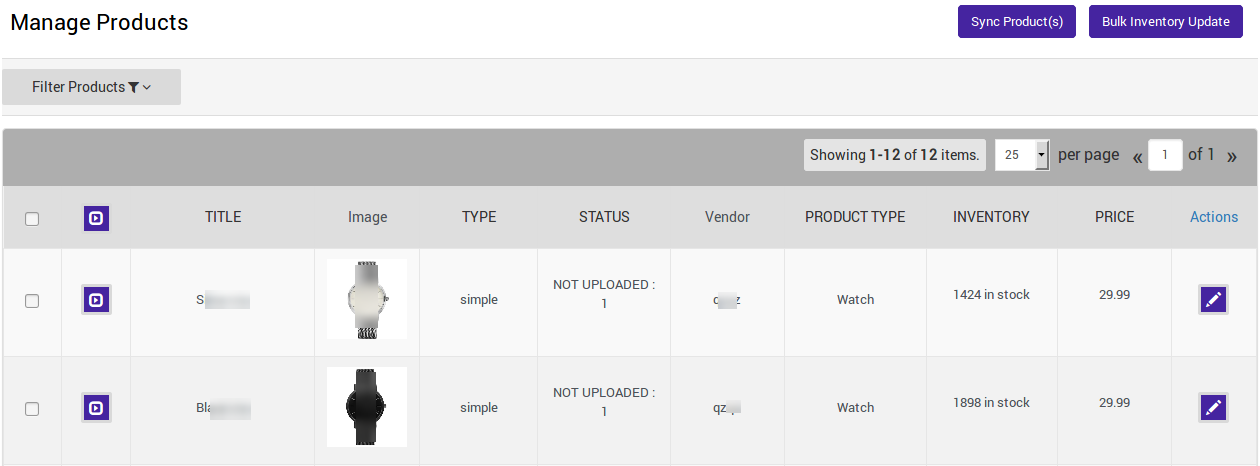
- You can perform the following tasks:
- Update Inventory: Updates the inventory of all the products on tophatter.com.
- Sync Product(s): Synchronize the product details from the Shopify store to the App.
- Bulk Action: Perform the selected bulk action on the selected products.
- Points To remember
- Sell What Sells: Some sellers hit it big with one product and then immediately run off in search of another product to capitalize on instead. While this seems intuitive, what sellers should do is find their cash cows and maintain them. Sellers can always test new products, but don’t prioritize them over existing high performers.
- Ship Quickly: Items that are shipped quickly receive better overall ratings from buyers. Higher ratings, in turn, increase a seller’s chance of being scheduled. Fast delivery times and good product feedback is paramount to success on Tophatter.
- Keep Pricing Moderate: Every buyer will firstly choose a product that has a low price. If we think like a Buyer then we will choose a product, compare the similar type of product on different sites and will choose the best deals for us. So keeping this in mindset reasonable prices for your products according to the product.
- Take Advantage of Target Pricing: Tophatter created the Target Price field to help protect a seller’s profitability if a product is consistently selling for less than its cost. To get the greatest benefit from this feature, ensure all products have an accurate and competitive target price listed. The target price should be the lowest price an item can sell for while remaining profitable.
- Add Full Product List to the Catalog: When getting started with Tophatter, add as many products to the catalog as possible. Tophatter uses the catalogs to track consumer interest which help sellers determine what products will be good candidates to sell in auctions.
- Use Strong Images: The best images entice buyers and create a bidding frenzy, which increases the final hammer price. The primary image on a listing should be clear, well lit and have a solid neutral background. Products including five or more images showing the item from different angles perform the best.
×












