
3.Dashboard ↑ Back to Top
The dashboard provides an overview of crucial operations and updates. Its unique feature categorizes product linking and orders based on their statuses, allowing you to efficiently prioritize tasks that require your attention. Let’s have a look at each section:
Order Status
Orders play a vital role in a successful business. The app’s dashboard reflects real-time updates on order statuses, and you will be able to see the counts under various order statuses. You can also navigate to the order listing page to check the details of the orders with a particular status by clicking the arrow next to each order status.
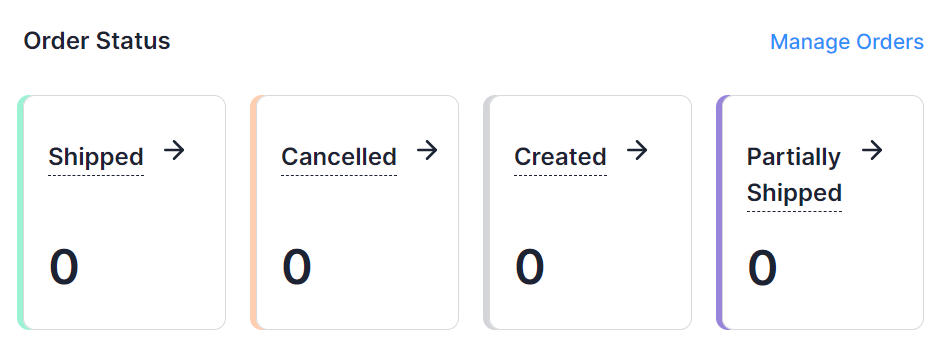
The following order statuses will be displayed on the dashboard:
- Shipped: Orders that have been shipped successfully from Amazon MCF.
- Canceled: It will denote the orders that have been canceled.
- Created: Orders that are successfully synced to Amazon MCF, but shipment is pending.
- Partially Shipped: If some line items have been shipped from Amazon MCF while others have not yet shipped, then the order will be in this status.
Product Linking
This section highlights the list of products that have been successfully linked or have failed to link due to a mismatch of Amazon MCF & eBay data. You can check the counts of products that are a close match, linked, linking required, and kitting.
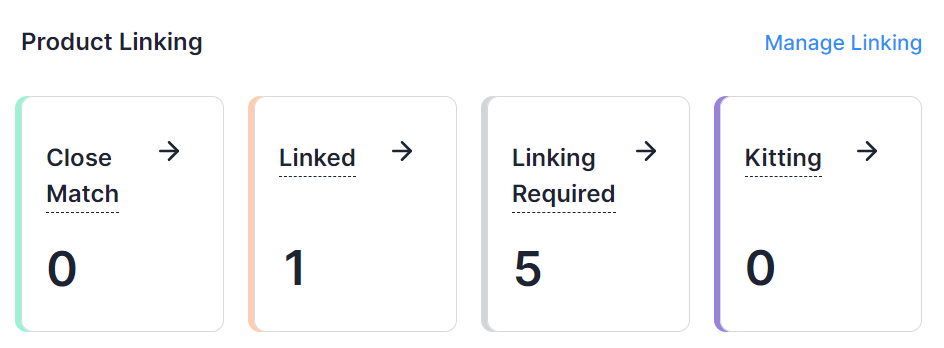 The following product-linking statuses will be available:
The following product-linking statuses will be available:
- Close Match: These are the sets of products that have been automatically detected as close matches by having similar properties of SKU & Barcode between Amazon MCF and eBay products.
- Linked: These products represent the Amazon listings that have been successfully linked to their corresponding eBay products.
- Linking Required: Sets of products listed on the app that has not yet been linked with their counterparts.
- Kitting: A kitted product consists of an eBay product linked with one or more MCF products.
Activities
In this section, both ongoing and recently completed activities will be displayed to keep you well-informed. Additionally, you have the option to review all activities by simply clicking the “View all” button.











