
5.2.3.4.Performing Mass Actions ↑ Back to Top
What is a Mass Action?
Mass Actions lets you upload a few selected products at a time. It is a great way to selectively upload and sync products on eBay by letting you revise, sync price and inventory, update details, and relist or end a listing on eBay.
How to perform the Mass Actions?
Each option performs a specific action for the set of products you choose:
You can perform each action by selecting the products – tick the respective checkbox for the required products.
Upload and Revise on eBay
- Select the given option from the drop-down.
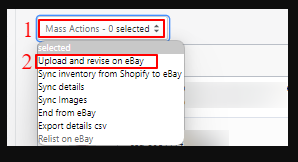
- A dialogue box appears showing the details of the Profile to which the product(s) belong.
- You can also select a different profile from the options available in the dialogue box if you want to upload the selected product(s) with a different profile.
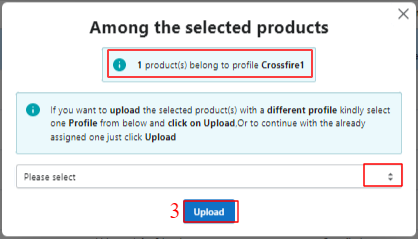
Sync Inventory from Shopify to eBay
- Selecting the given option lets you sync the inventory for the desired products on eBay.
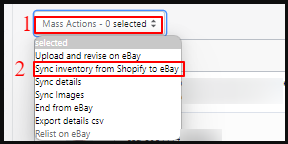
- A dialogue box will appear upon selecting the option Sync inventory from Shopify to eBay that’ll ask you to confirm the action.
- You need to select Yes to sync the inventory details from Shopify to eBay.
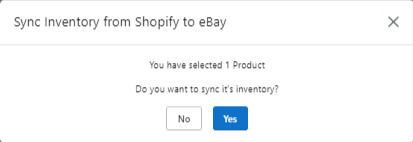
Sync Details
- Selecting the given option lets you sync the details for the desired products on eBay.
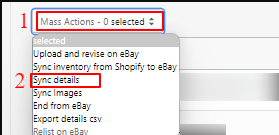
- A dialogue box will appear upon selecting the option Sync Details that’ll ask you to confirm the action.
- You need to select Yes to sync the product details for the given selected products.
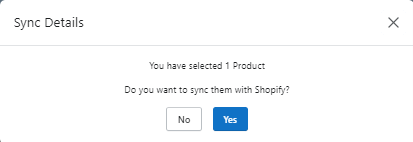
Sync Images
- Selecting the given option lets you sync the image for the desired products on eBay.
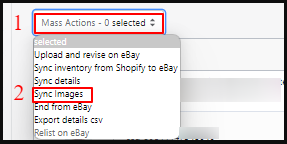
End from eBay
- When you select the given option End from eBay from the drop-down,
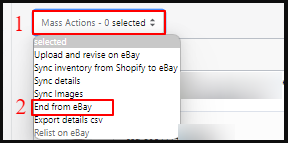
- A dialogue box appears asking “Do you want to end them from eBay?”. Enter a valid reason from the option available on dropbox.
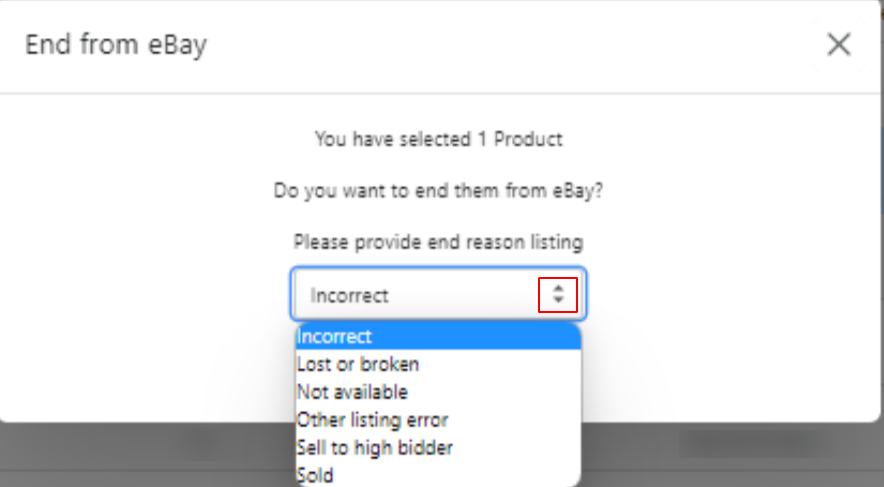
- Click on Yes to end the listing on eBay.
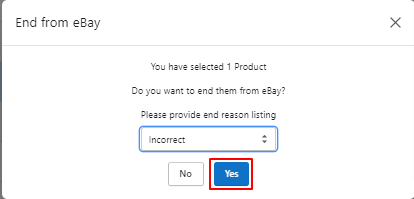
Export details CSV
- Selecting the given option lets you export the CSV for the desired products from the app.
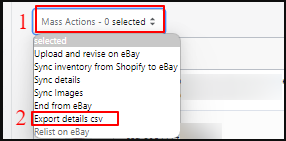
- A dialogue box will appear upon selecting the option Export details CSV asking you to confirm the action.
- You need to select Yes.
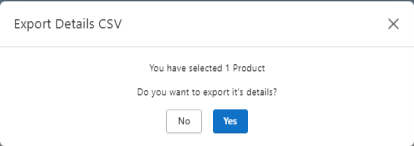
NOTE: Once you have updated the Exported CSV you can import it to the app by CSV import process.
Relist on eBay
When you wanted to Relist the Ended products on eBay, you need to follow mentioned steps:
- Go to the Ended status filter, select the products you want to relist on eBay, hit Relist on eBay option.
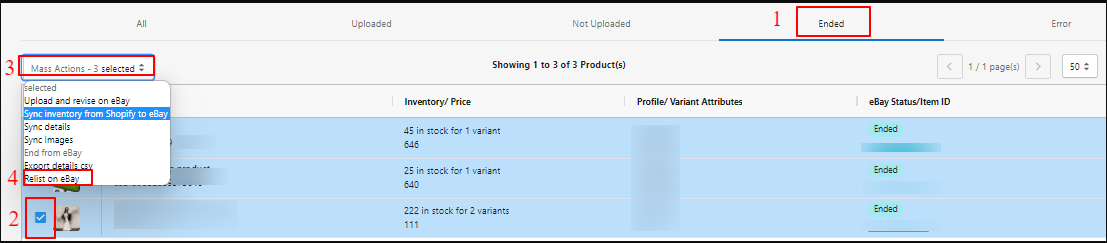
- A dialogue box will appear upon asking “Do you want to relist them on eBay?” select Yes to Relist the listing on eBay.
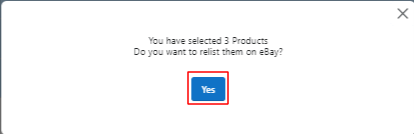
×












