
5.Product Linking ↑ Back to Top
You can visit this section by clicking on the linking & kitting option on the left side menu. This section will allow you to link Amazon MCF products with their TikTok counterparts and manage the kitting of products.
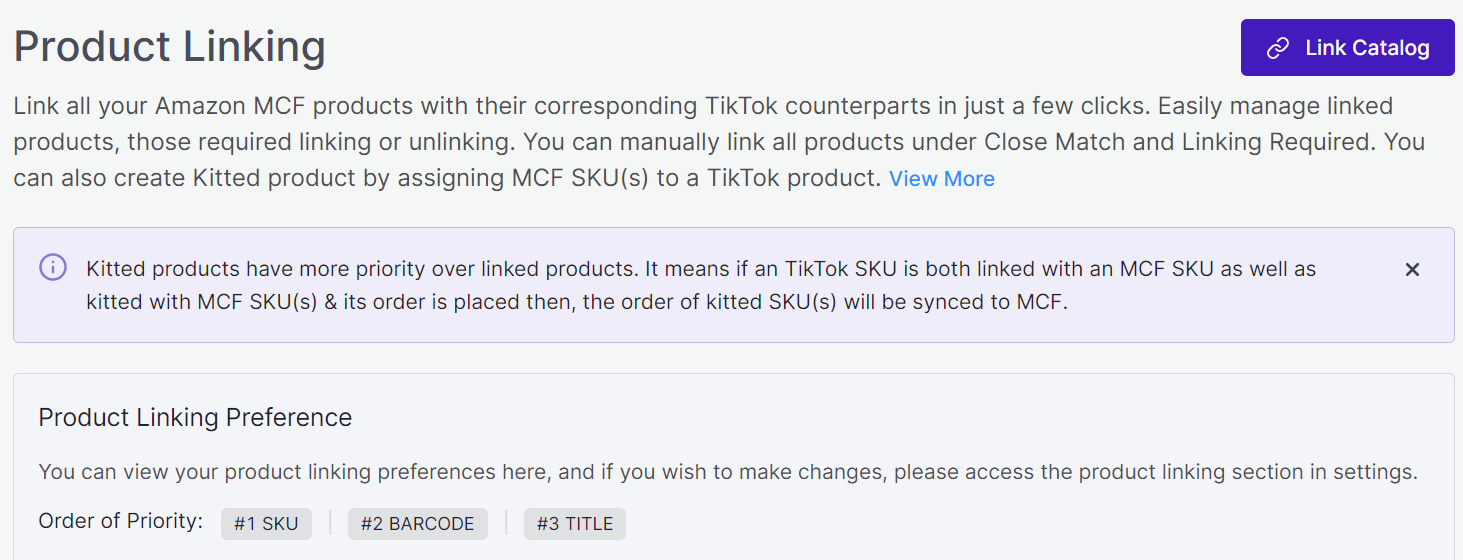
Above the grid, you can also view the current product linking preference configured within the app. You can reinitiate the auto-linking process anytime you want with a dedicated “Link catalog” button available on the top right of the product linking grid.
This section will consist of four various tabs as follows:
Let’s have a look at the functionalities of each tab.
Note: Kitted products have more priority over linked products. It means if a TikTok SKU is linked with an MCF SKU and kitted with MCF SKU(s) & its order is placed, then the order for kitted SKU(s) will be synced to MCF.











