
5.3.Linked Products ↑ Back to Top
In this tab, you will find a list of MCF products that are successfully linked with their corresponding TikTok counterparts. If you wish to unlink any of these linked products, simply click on the “Unlink” button in the corresponding MCF product row. A confirmation popup will ensure the unlinking action once you click the button.
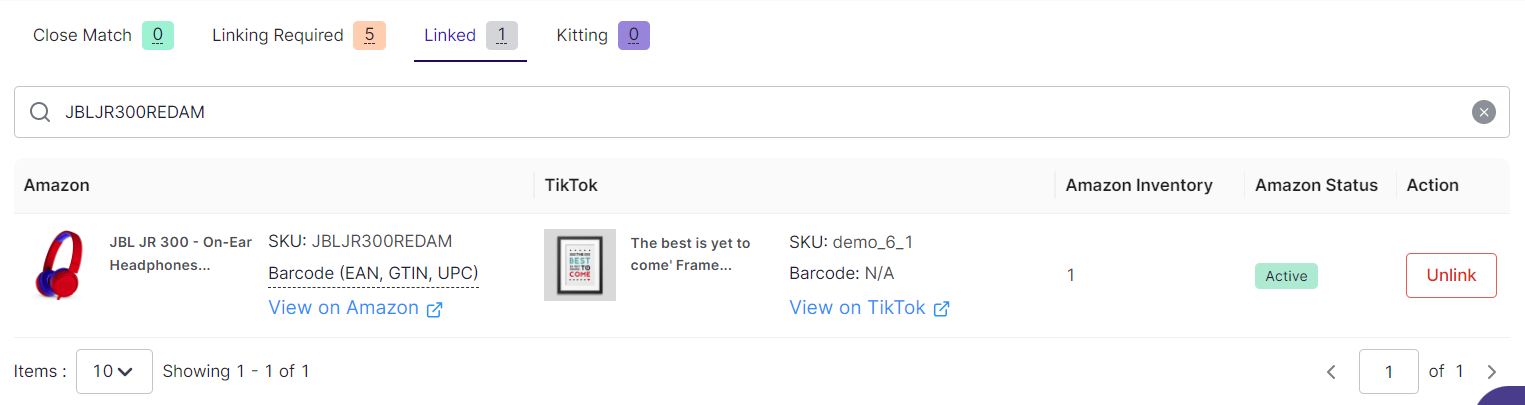
The following columns will be displayed in this section:
- Amazon MCF Products: It will show the Title, SKU, Barcode & thumbnail of the product. You can also view the same product on MCF using the “View on Amazon” button.
- TikTok Products: It will show the Title, SKU, Barcode & thumbnail of the product. You can also view the same product on TikTok using the “View on TikTok” button.
- Amazon Inventory: It displays the available inventory of the product on Amazon MCF.
- Status: The status of the product on Amazon MCF which can be either Active or Inactive.
- Action: It will have an unlink button only.
?Note: It is worth noting that unlinking an MCF product will modify the inventory of its linked counterpart to zero quantity on TikTok.
×












