
3.1.API Authentication ↑ Back to Top
This section explains about obtaining your Booth ID from Bonanza Seller Panel. It is a primary component in establishing a seamless communication channel between Shopify and Bonanza Marketplace.
Here enter the Booth ID fetched from the Bonanza seller panel and hit Authenticate Token.
Now the question arises from where to get Booth Id? To get that Id seller panel for Bonanza Marketplace is needed, if sellers don’t have a seller account, click here to apply.
But if you have Bonanza Seller panel, you need to follow the following step to get Booth Id:
Step 1: Login to Bonanza Marketplace
Step 2: Over the cursor on “Selling” (on the top left corner).
Step 3: A dropdown will be open, there you have to select “View your Booth” second option in the Selling section.
Step 4: Then in URL last characters is your Booth Id
It will be more evident when you will go through the screenshot, given below:
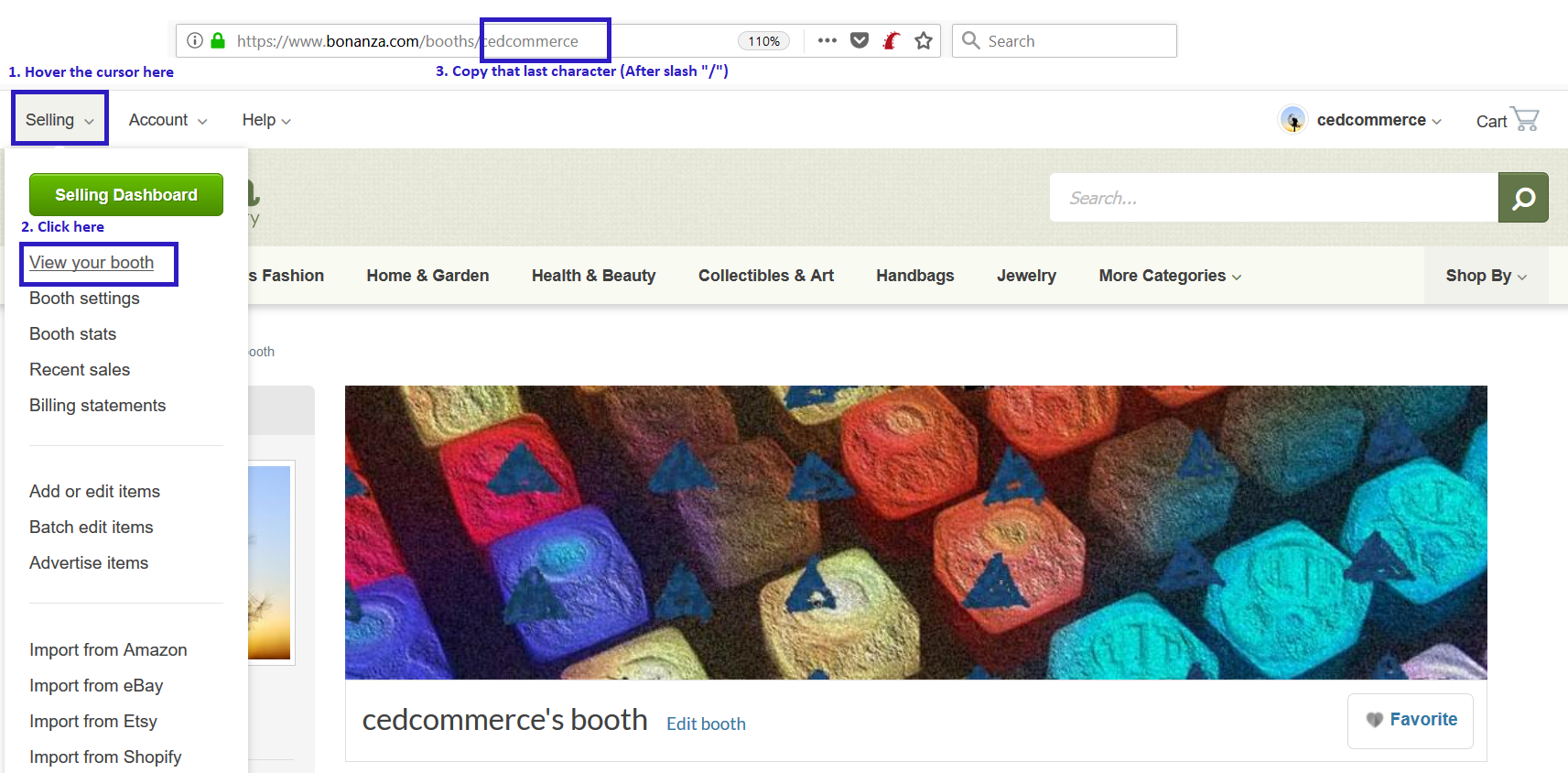
Here you get the Booth Id, Copy that Id and paste it here on App,
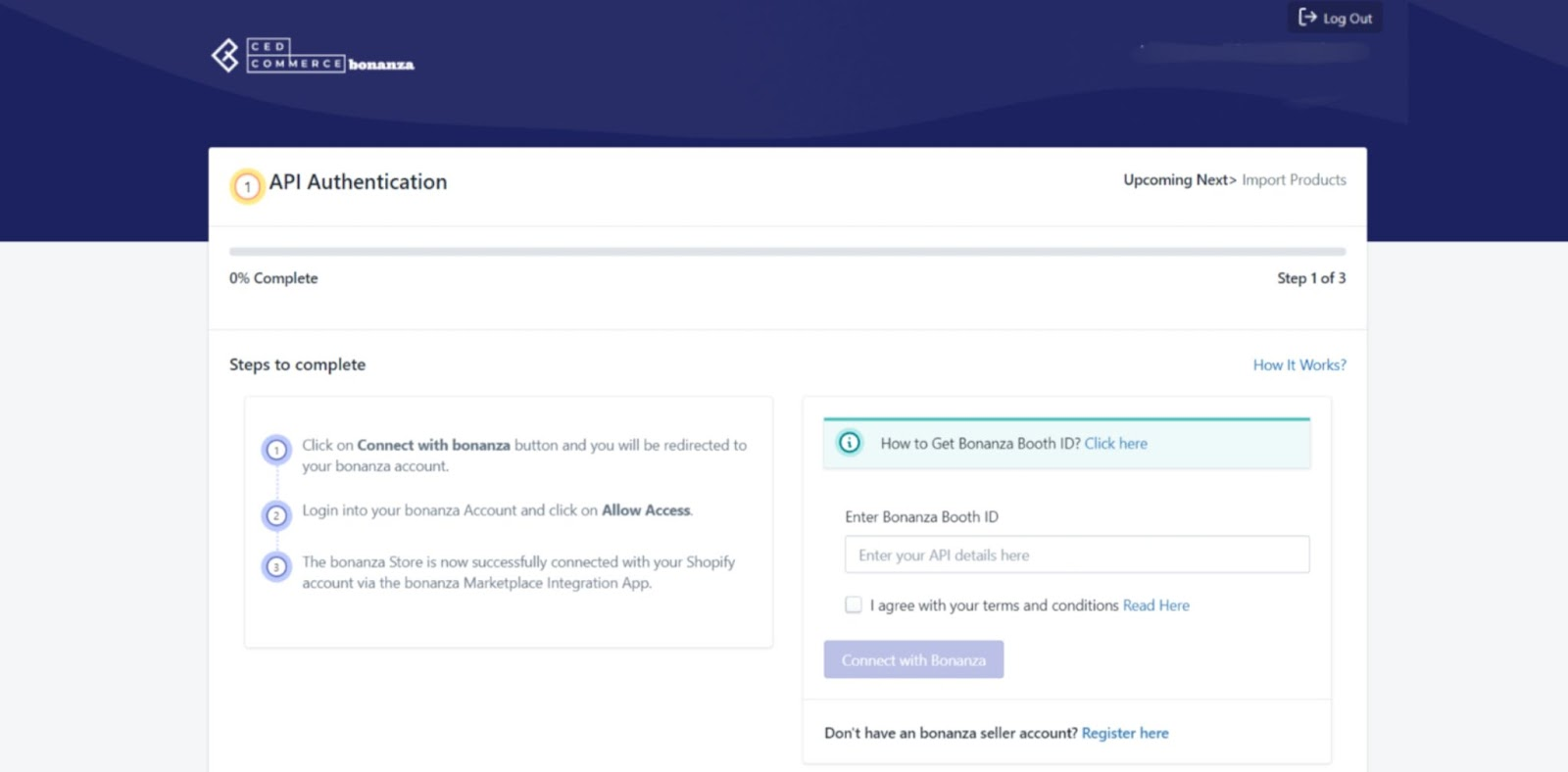
This step corresponds to API authentication i.e. connects the app to bonanzaClick on “Authenticate Token” you will get redirected to Bonanza panel (If you are not login to Bonanza.com, you need to provide your Id and password of bonanza partner panel) after authenticating the token you have to click on the “Return to CedCommerce.”
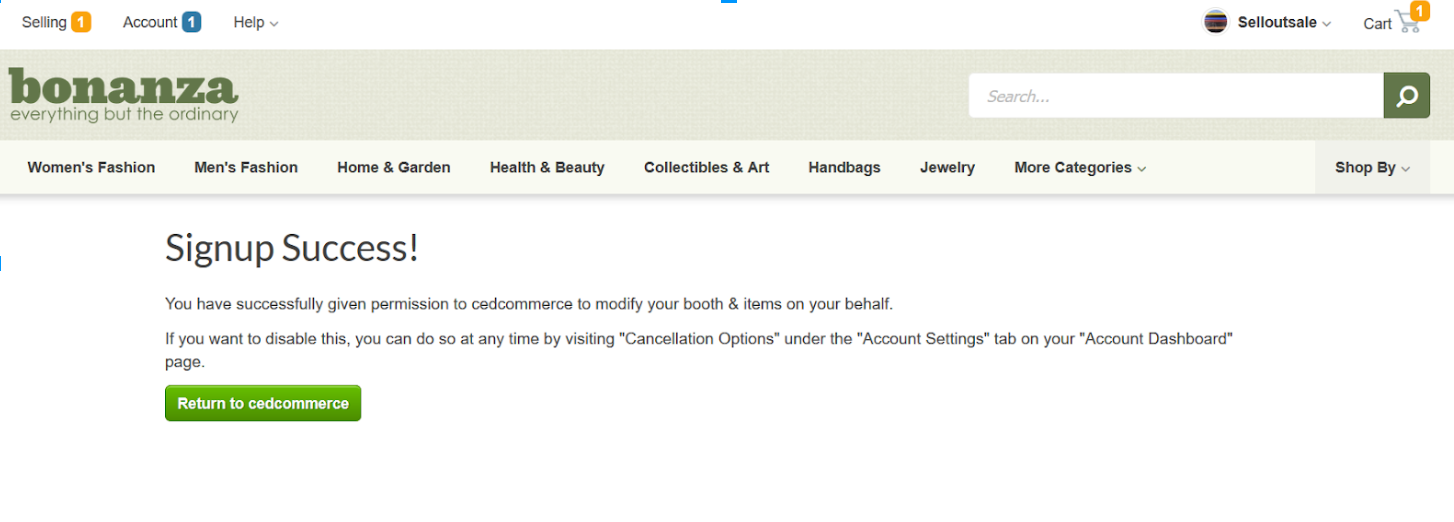
Note: Token is a unique id request from Developers which Bonanza grants to carry all the API-related operations.











