
9.1.2.Import New Products ↑ Back to Top
How To Import New Products In The App From Shopify?
Go to Products> All Products> Import new Products> Select the products you want to import in the app.
You can import-
- All products in Shopify: This will import all the products from Shopify in the app
- Published Products: It will Import all the published(Active) products from Shopify to the app
- And can apply the filter on the basis of –
- Product Type
- Product vendor
- Smart collection
- Collection
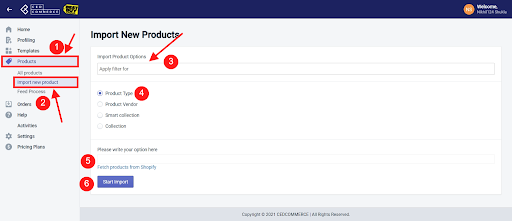
Fetch Products From Shopify: When you click on this, a list of all products on the Shopify store will appear and you can choose accordingly.
For each category, you need to choose your desired option and then click on “Instant Import or Backend Import”.
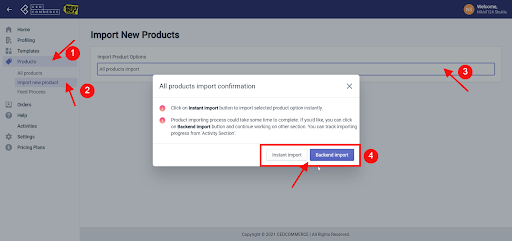
- Instant Import: By this, Import starts taking place immediately and within a few minutes, all Shopify products will be imported on the ‘Best Buy Integration’ app.
- Backend Import: This feature is made to save your time. And after clicking on Backend Import, product import starts and you can see that in the “Activity”. Along with that, you can also perform any other operation in the app. After completion of product Import, you will be notified via a popup message.
×












