
9.1.1.How To Upload The Products? ↑ Back to Top
To Upload the selected products on Best Buy CA follow the steps given below-
- On the left menu click the Products.
- Click on All Products
- The All Products page appears as shown in the following figure
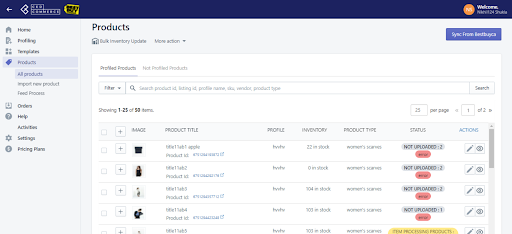
- Select the checkbox on the left side of the product grid corresponding to the products that you want to list on best buy, for selected products.
- If you want to select all the products on the page to upload to Best Buy Canada then click on the checkbox corresponding to SKU.
- After selecting the products, select “Upload Products” from the “Bulk Action” drop-down.
- Click on the Action button. The product upload process is executed and the status of the products will change to “Item processing” on the app.
Follow the below screenshot for the uploading products.
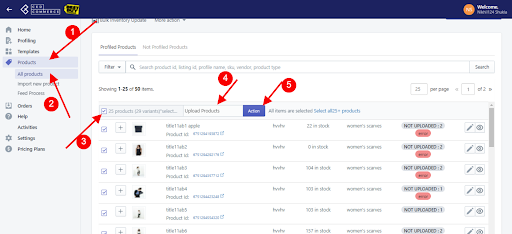
And after uploading products from the app, the Update price and inventory run automatically after 30 min, you can also perform this manually from the “Bulk Action Button”, which means that your uploaded product will be submitted to Best Buy and now an offer can be created for that product.
Update Price and Inventory means, creating offers on Best Buy. As the products are listed as offers on Best Buy.
After that feed will be generated for the products, and after 60 minutes, you can check the feed and update their status.
To check the feed Go to Products > feed process > there you can see the first item feed when you upload products.
Follow the below screenshot for updating feed status:
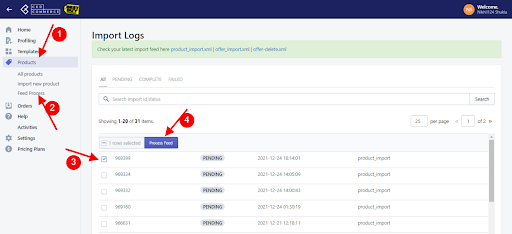
After the feed status becomes COMPLETE, Item processing products can be filtered from the filter option as shown in the screenshot below – All the item processing products will be filtered out.
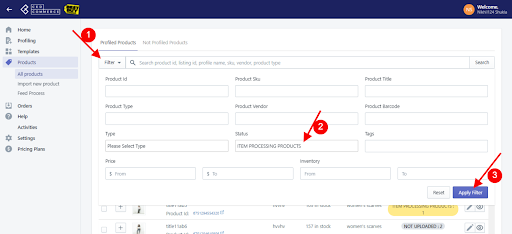
Now you need to perform Sync from Best Buy, click on the button given at the top right corner at the App products section 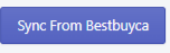
Please check the feed to know if a product published on Bestbuy.ca has some error or not.
Note: If there is an error in the product upload process, then it appears on the page. Otherwise, a success message appears with the process status.











