
3.Best Buy Canada Integration App Flow ↑ Back to Top
- Firstly apply for the seller account on “Best Buy Canada.” After getting approval from Best Buy, you need to log in to the integration app.
- Provide the API key to log in to the app.
How Does The Product Flow Work?
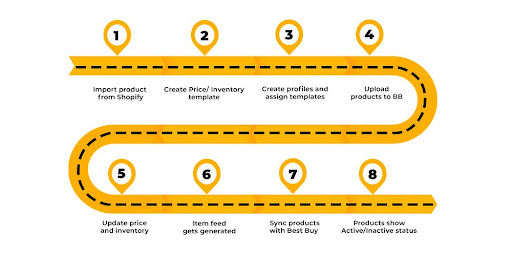
- Import products from the Shopify store to the app.
- Create Inventory, price, and category template/s (if needed).
- Create profiling, and assign the created templates here.
- Upload products from the app to Best Buy CA.
- After 30 minutes, update price and inventory (this is an automatic process, but if this is not performed automatically, it can be done manually).
- Products go in the “Item processing” state.
- Item feed gets generated; it takes a maximum of 60 min to complete the process.
- After 1-hour, “Sync products from Best Buy.”
- Accordingly, products will show “Active/Inactive” status.
How Does The Order Flow Work?
Following are the steps to manage orders through the app:
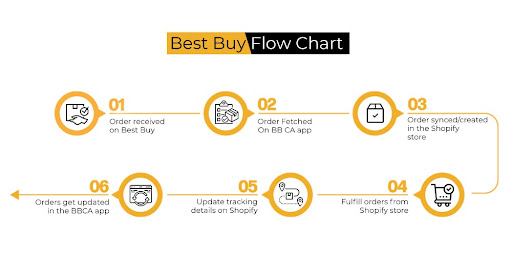
- The order is received on the “Best Buy Marketplace.”
- Order is fetched on the “Best Buy Integration” app.
- Order will be synced/created in the Shopify store.
- Now you can fulfill your orders from Shopify.
- Update tracking details and tracking information on the Shopify store.
- Orders automatically get updated in the “Best Buy Canada Integration” app once the tracking details are updated on Shopify.
×












