- Overview
- Shopee Prestashop Module Installation
- Shopee Configuration Settings
- Shopee Category
- Manage Shopee Product Profile
- Brand Mapping
- Manage Shopee Products
- Manage Bulk Upload
- Manage Bulk Status Update
- Manage Orders
- Sync Order Status
- Manage Failed Orders
- Manage Shopee Logs
- Manage Shopee Logistics
- Manage Shopee Returns
- Manage Shopee Discounts

10.Manage Orders ↑ Back to Top
The function of this feature is to enable merchants to efficiently manage the orders of the Shopee marketplace on their Prestashop store.
To manage the Orders in the Shopee PrestaShop Admin panel
→ Go to the Prestashop Admin panel.
→ In the left navigation panel, place cursor on Shopee Integration menu. The menu appears as shown in the following figure:
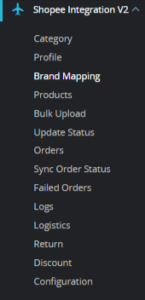
→ This section contains, all of the order received from the Shopee, the options are:
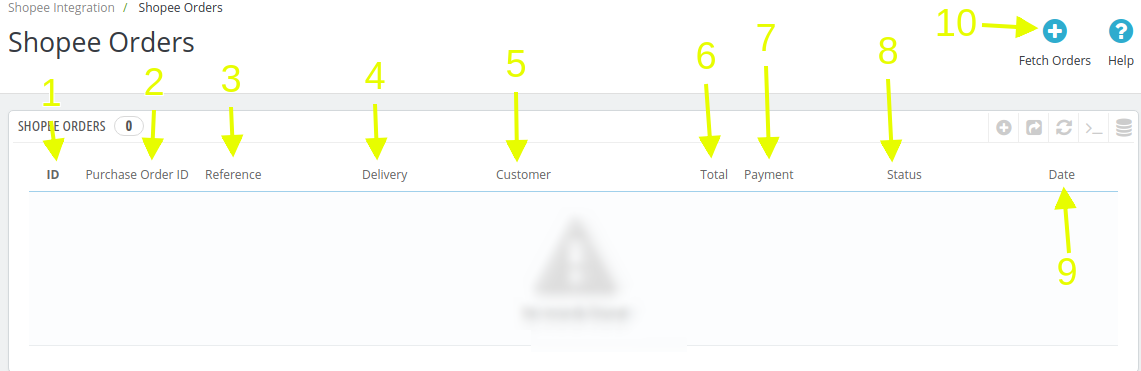
- ID: It is the prestashop order ID
- Purchase Order ID: It is the Order ID obtained from Shopee
- Reference: Unique reference generated corresponding to every order
- Delivery: The name of the destination
- Customer: The name of the customer
- Total: The cumulative amount of the order
- Payment: Payment method desired by the customers
- Status: Status of the order – progress, shipped or other
- Date: Date range of the orders
- Fetch Order: Press to receive orders whenever required
×












