
6.Reverb General Settings ↑ Back to Top
To perform the General Settings,
- Go to the Prestashop Admin panel.
On the left navigation bar of your dashboard, place cursor on Reverb Integration,
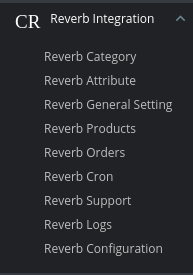
- Click on General Settings
The tab appears as shown below:
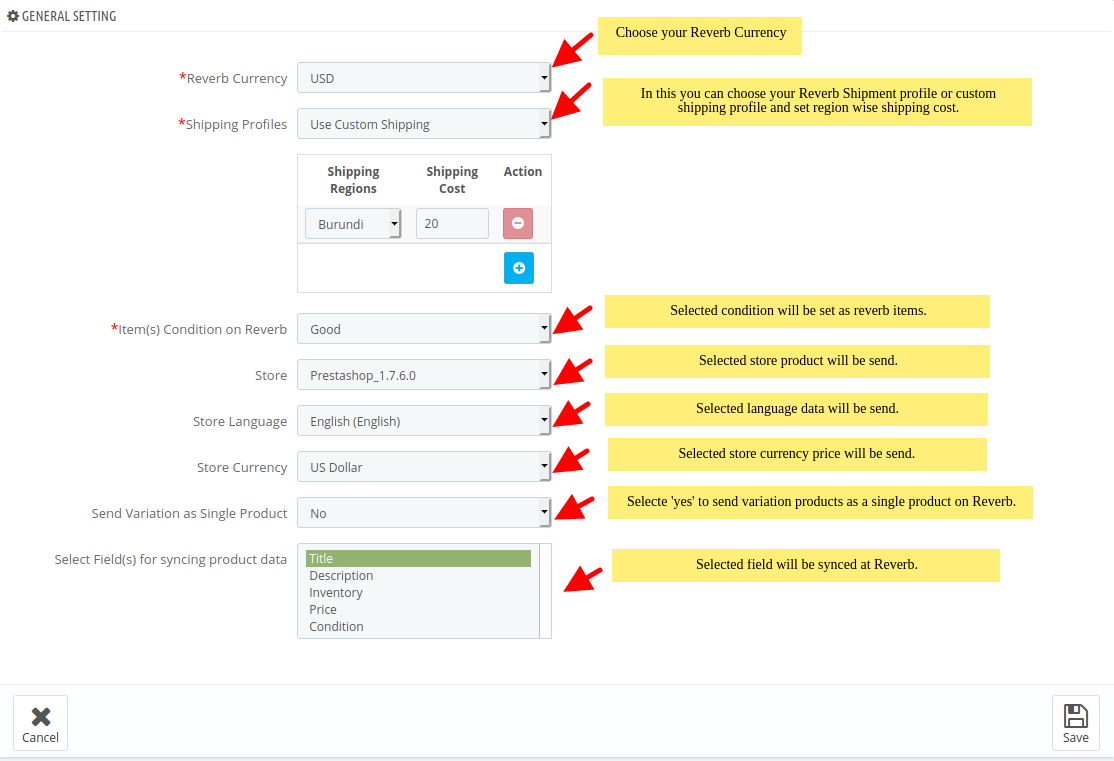
- In the General Settings, do the following steps:
- In the Reverb Currency, choose your reverb currency.
- In the Shipping Profiles, you can choose your reverb shipment profile or choose a custom shipping profile and set region-wise shipment cost.
- In the Item(s) condition on reverb, the selected condition will be set as a reverb item.
- In the Store, selected store products will be sent.
- In the Store currency, the selected store currency price will be sent.
- In the Send variation as a single product, select ‘yes’ to send variation products as a single product on reverb.
- In the Select field(s) for syncing product data, the selected field will be synced at Reverb.
- Click on Save button to save the settings.
×












