
6.1.Product Settings ↑ Back to Top
This section will allow you to set your default preferences for product management.
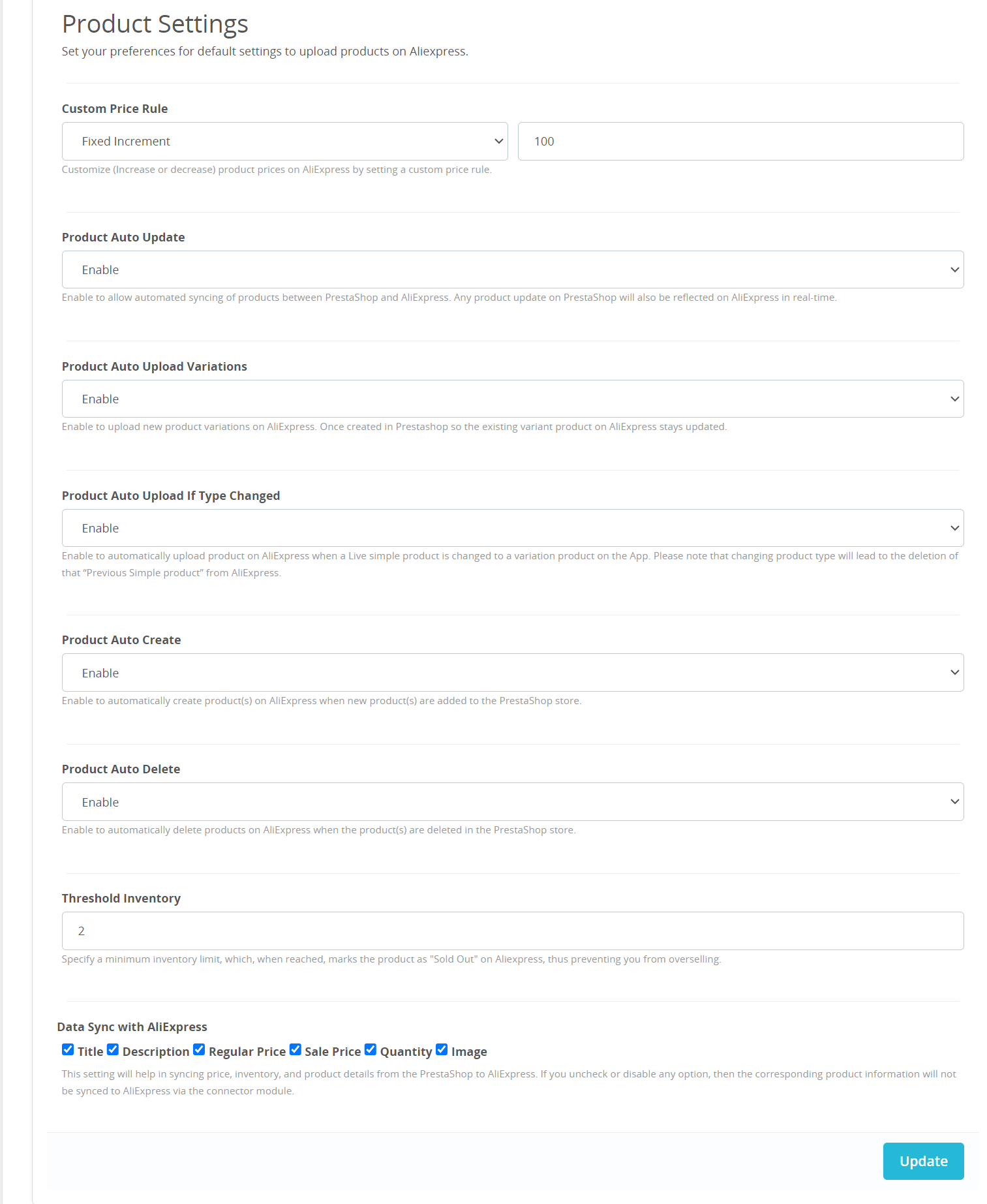
Here’s what you can configure here:
- Custom Price Rule: It provides the option to increase/decrease or multiply the price of the product according to the value provided. You can choose from fixed or percentage increments or decrements and set the amount by which the price should increase or decrease.
- Product Auto Update: Enabling this ensures that any updates made to your PrestaShop store’s product will be reflected on the AliExpress automatically. However, the product must satisfy the query condition of any category template.
- Product Auto-create: By enabling this, any new product created on your PrestaShop store will be added to AliExpress automatically. However, the product must satisfy the query condition of any category template.
- Product Auto Delete: If enabled then whenever a product is deleted from your PrestaShop store, it will also be removed from the connector module and marked as deleted on AliExpress automatically.
- Threshold Inventory: Define the minimum inventory level. Once this level is reached, the product will show an “Out Of Stock” status on AliExpress, preventing you from overselling.
- Sync Setting: Select the product details you wish to sync to AliExpress from your PrestaShop store. This can include product info, price, stock, etc.
×












