
3.2.Editing a Category Template ↑ Back to Top
You can easily manage category templates by viewing, editing, or deleting them. To edit a template:
- Navigate to the Category Template section and click on the ‘edit’ option under the action tab for the specific template you want to modify.
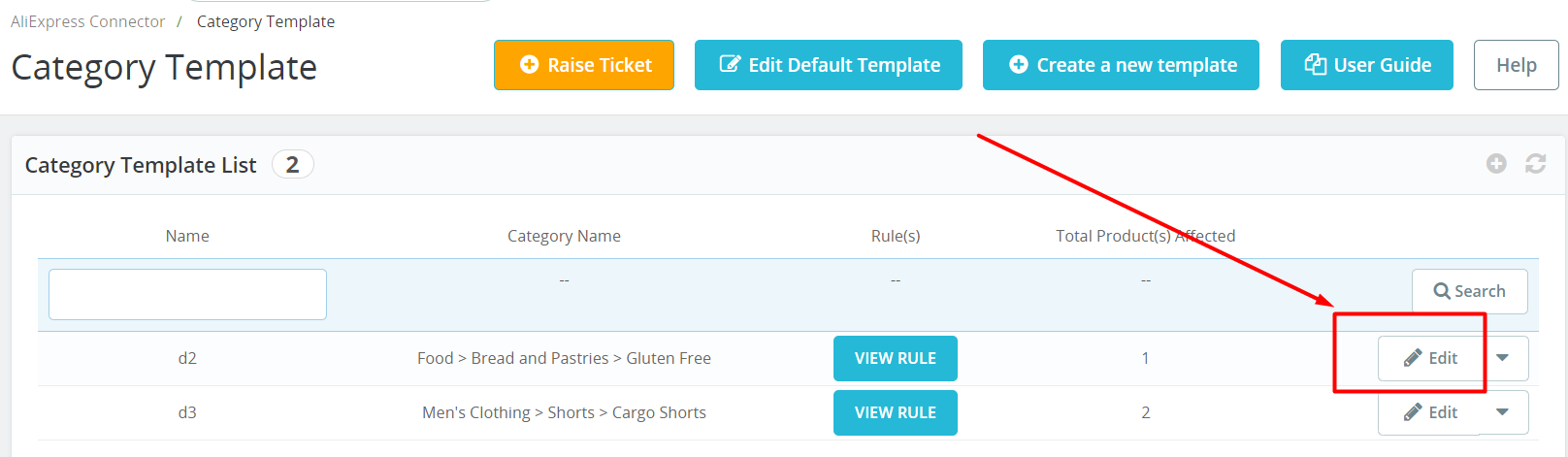
- Make any necessary changes, whether it’s adjusting the custom price rule, attribute mapping, or modifying name.
- Save your changes to apply them.
Additionally, if you wish to remove a template, you can do so using the dedicated ‘delete’ button also found under the dropdown adjacent to the “Edit” button. When you delete a category template, any products associated with that template will automatically be reassigned to the default category template.
×












