
3.Category Template ↑ Back to Top
Category template is a fundamental feature within the connector module, and it is important for you to understand its functionality. To list your products on AliExpress, you must begin by creating a category template. This category template will contain crucial information about the AliExpress category, the products assigned to it, and the required AliExpress attributes. Only the products linked to a category template can be listed on AliExpress.
Category template creation simplifies the process of grouping similar products into a single category. This facilitates the ability to make collective modifications or edits to all products within that template. It also empowers you to apply specific rules and customizations to your products. Moreover, it streamlines the management of bulk products by allowing you to automatically map them to categories and attributes. This means that any future product additions meeting conditions set in a template will automatically be mapped to the relevant category template.
Category Template listing grid
To manage category templates, navigate to the ‘Category Template’ section within the connector module. You will find all the created category templates listed in a grid & from there, you have the option to either create a new category template or edit/delete an existing one.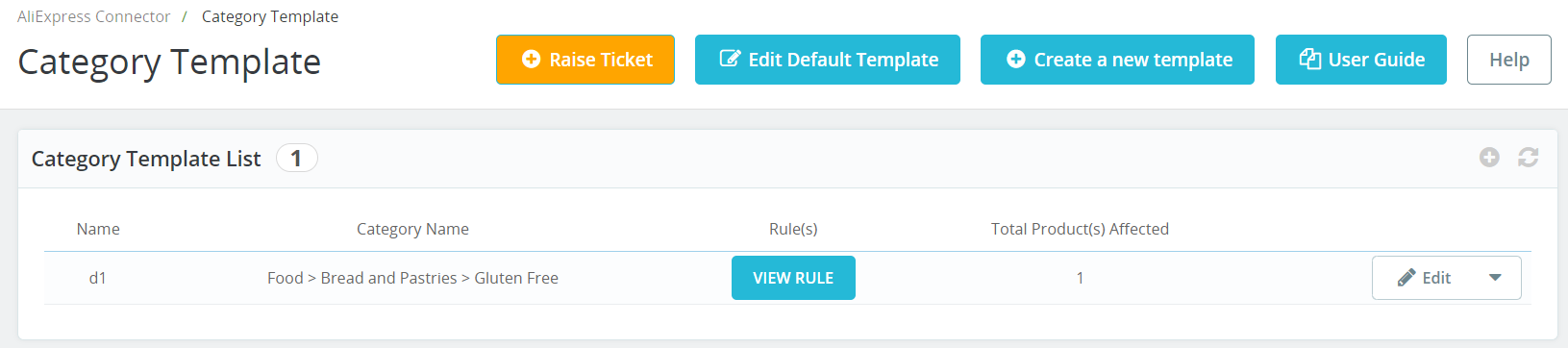
In the grid, you’ll find various columns, each providing specific information about templates in the connector. Here’s an overview of each column:
- Name: This column displays the name associated with each template.
- Category Name: It shows the selected AliExpress category tree associated with the template.
- Rule(s): It displays the rule you have set in the category template.
- Total Product(s) Affected: This column indicates the number of products or items that are affected or linked to each category template.











