
7.3.Order Settings ↑ Back to Top
This section will allow you to modify settings related to your TikTok orders and the way you want to manage them within your Prestashop store.
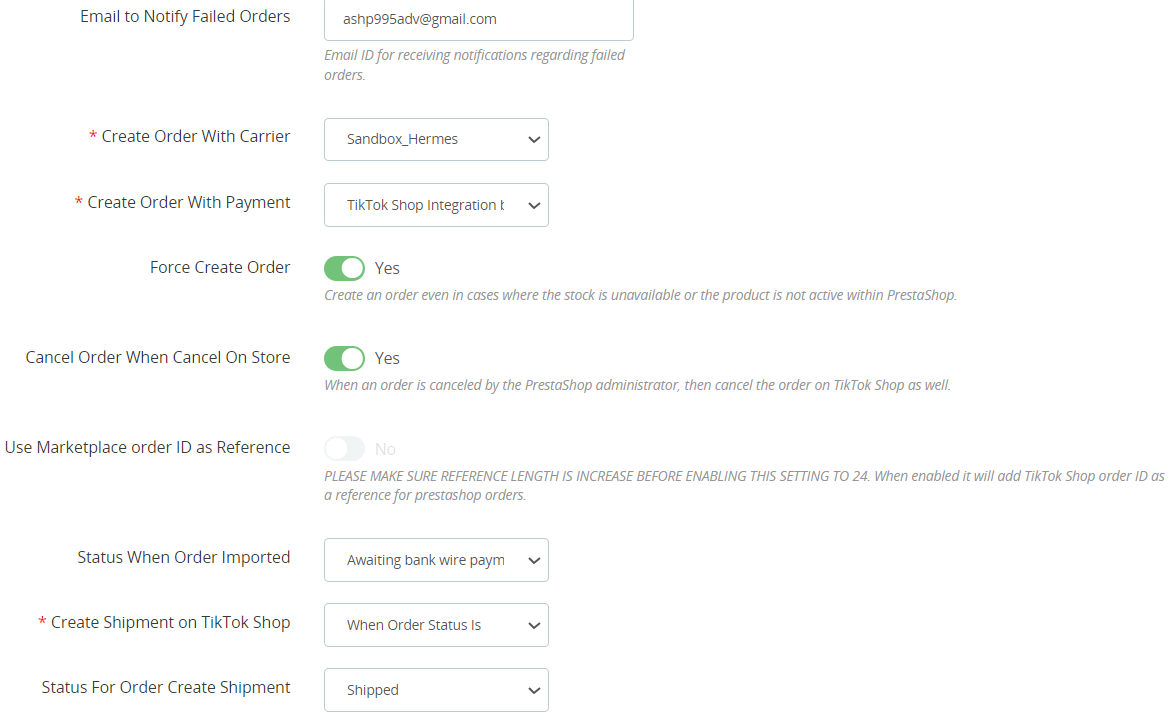
The following options will be available in this section:
- Email to Notify Failed Orders: You can provide an email address here for receiving notifications regarding failed orders.
- Create Order With Carrier: Select the appropriate shipping carrier that will be used when creating an order on Prestashop.
- Create Order With Payment: Pick a suitable payment method for creating orders on Prestashop.
- Force Create Order: Enabling this option allows you to create an order on Prestashop even if there is no available stock or if the product is inactive in Prestashop.
- Cancel Order When Cancel On Store: When this option is enabled, orders on TikTok Shop will be canceled if they were canceled on the Prestashop store by the admin.
- Use Marketplace order ID as Reference: If enabled, the TikTok Shop order ID will be added as a reference for Prestashop orders. However, please note that you may need to increase the reference length to “24” before using this option.
- Status When Order Imported: Choose the appropriate order status to assign when importing orders from TikTok Shop to Prestashop.
- Create Shipment on TikTok Shop: Select an event that will trigger the marking of the order as shipped in Prestashop.
- Status For Order Create Shipment:
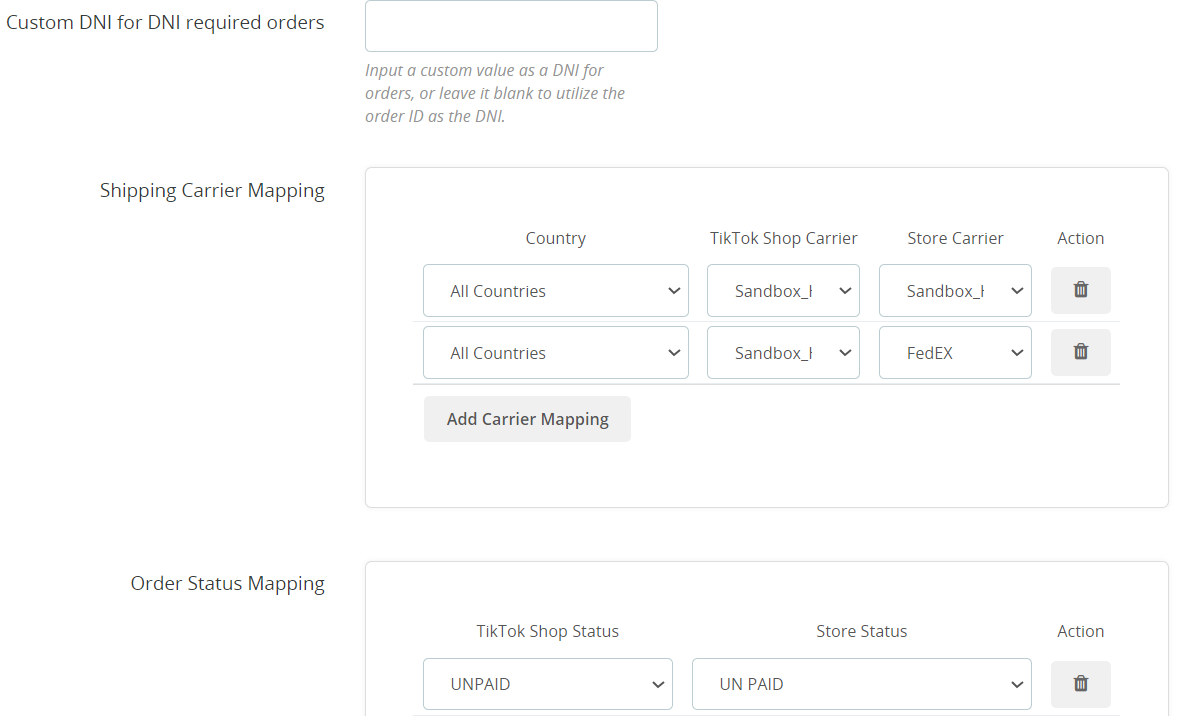
- Custom DNI for DNI-required orders: You can enter a custom value as a Documento Nacional de Identidad (DNI) if it’s required for orders, or leave it blank to use the order ID as the DNI.
- Shipping Carrier Mapping: You have the flexibility to map PrestaShop shipping carriers with their counterparts on TikTok. For instance, if PrestaShop uses “DFL” while TikTok Shop specifies “DFL US,” you can create a mapping between them. This ensures that when an order is shipped via “DFL, on the Prestashop store” it will display as “DFL US” on the TikTok Shop.
- Order Status Mapping: Similar to Shipping Carrier mapping, You can establish mappings for order statuses. For instance, if your PrestaShop store designates an order as “failed,” but TikTok Shop labels it as “canceled,” you can create a mapping. This ensures that any changes in order status within the Prestashop store will also be reflected on the TikTok Shop accurately.
Click the Save button to update the changes.
×












