
2.1.Installation ↑ Back to Top
Before you begin using the connector module, you’ll need to download and install it onto your PrestaShop store. Here’s a step-by-step guide for module installation in your PrestaShop store:
- Access PrestaShop Admin Panel: Log in to your PrestaShop Admin panel.
- Navigate to Module Manager: On the left-hand navigation bar, go to “Modules” and select “Module Manager.”
- Upload the Module: Click the “Upload a module” button.
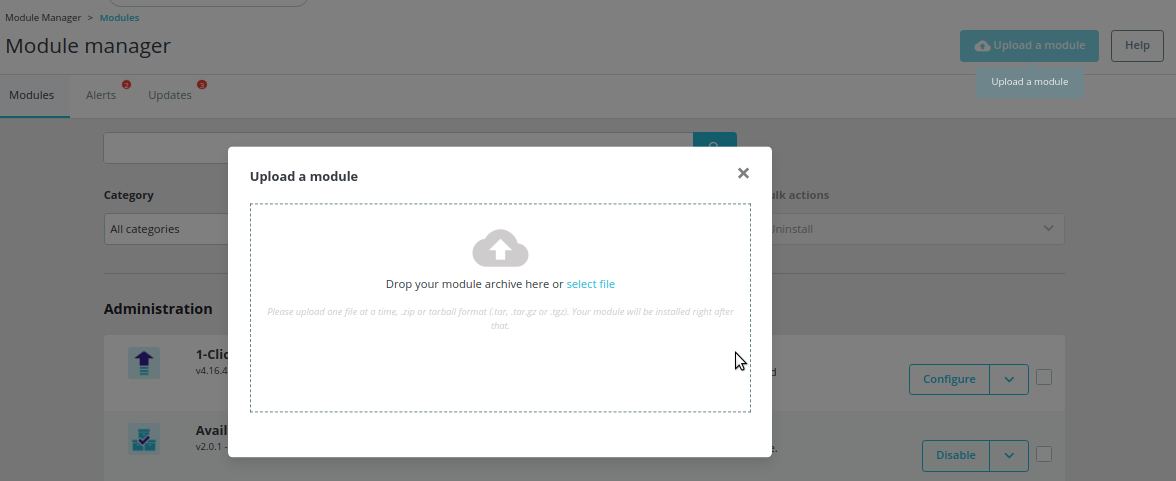
- Choose the Package File: In the Module File tab, browse and select the package file for the PrestaShop TikTok connector module from your device.
- Module Installation: Once the module is uploaded, its installation gets started automatically.
- Completion: Once the module installation is completed, click on the “Configure” button, and you’ll be directed to the configuration page to continue with the setup process.
Now, you’re ready to configure & authorize the PrestaShop TikTok connector module.
×












