
7.1.General Settings ↑ Back to Top
This section will allow you to set your preferences for default connection configurations.
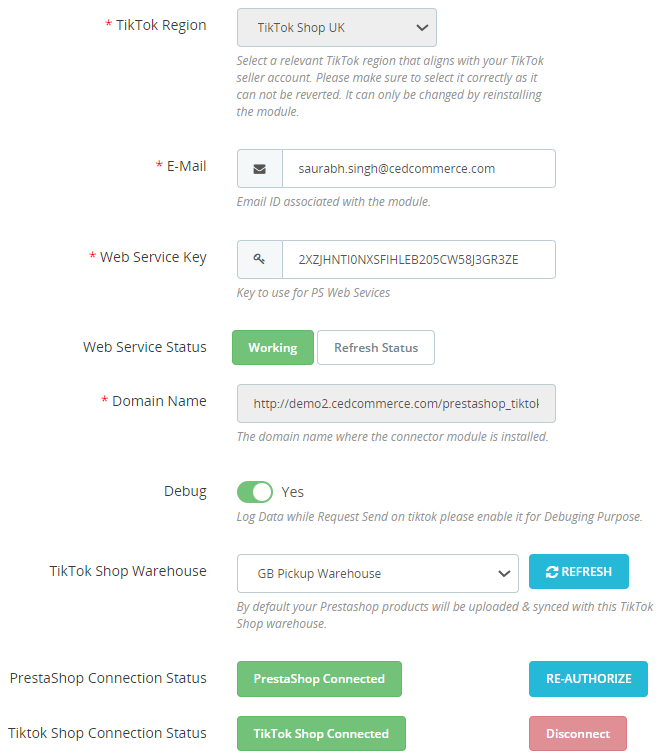
Here’s what you can do:
- TikTok Region: Choose an appropriate TikTok region that corresponds to your TikTok Shop account. Ensure that your selection is accurate, as it cannot be reversed and can only be modified by reinstalling the module.
- E-mail: It displays the email ID you have provided at the time of onboarding to associate with the module. You can also update your email ID if you want.
- Web Service Key: It is the key to use Prestashop Web Services.
- Web Service Status: It will display the status of Prestashop Web Service.
- Domain Name: It shows the domain name where the connector module is currently installed, It cannot be modified.
- Debug Mode: If you want to test the connector module, you can enable Debug Mode. Enabling this will create a log of all activities performed by the app.
- Warehouses to Sync: Select a TikTok Shop warehouse linked to your seller account for the uploading of products. You also have the option to refresh and update the list of TikTok shop warehouses within the app by using the refresh button.
- Account connection details: This section provides information about the account connection status of Prestashop and TikTok Shop with the connector. Additionally, you have the option to re-authorize or re-connect either your Prestashop store or TikTok Shop respectively if needed.
Once you’ve modified the required information and configured the settings as per your needs, click on “SAVE” to update your settings.
×












