
9.Manage OnBuy Logs ↑ Back to Top
To view logs in the PrestaShop Admin panel
- Go to the Prestashop Admin panel.
- In the left navigation panel, place cursor on OnBuy Integration menu. The menu appears as shown in the following figure:

- Click on the OnBuy logs, once you click the option, following screen appears:
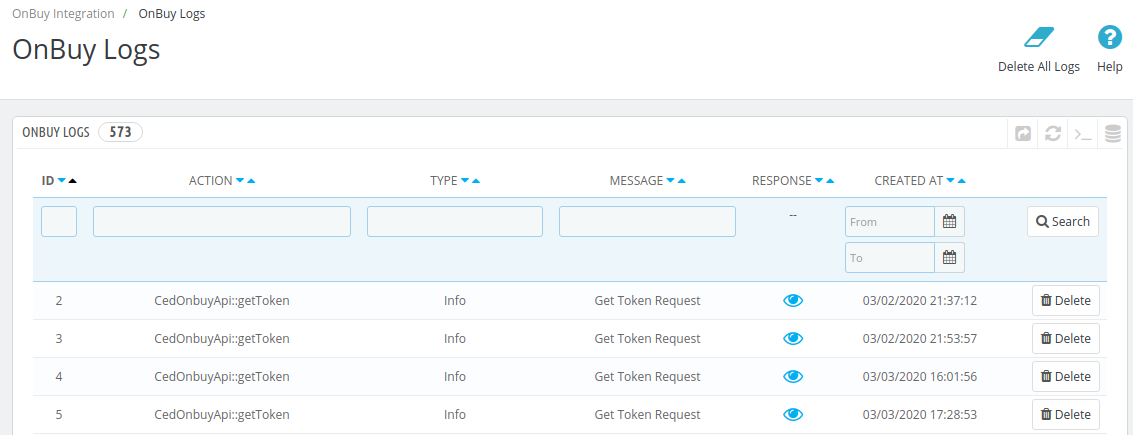
- This section contains, all of the reports saved when debug mode is on, whether its any operation or any error.
- ID: It is the PrestaShop order ID
- Action: The operation form to upload, sync, or debug of the item with failed order
- Type: The type of operation performed
- Message: The message corresponding to the actions and errors
- Response: The full message or action to be taken accordingly
- Created at: the date range
×












