
7.Manage Failed Orders ↑ Back to Top
To manage the failed order:
- Go to Prestashop Admin Panel
- On the left navigation bar, place the cursor on Linio Integration and you will see it getting expanded as below:
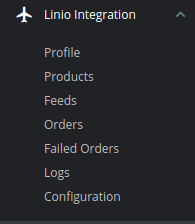
- Click on Linio Failed Orders.
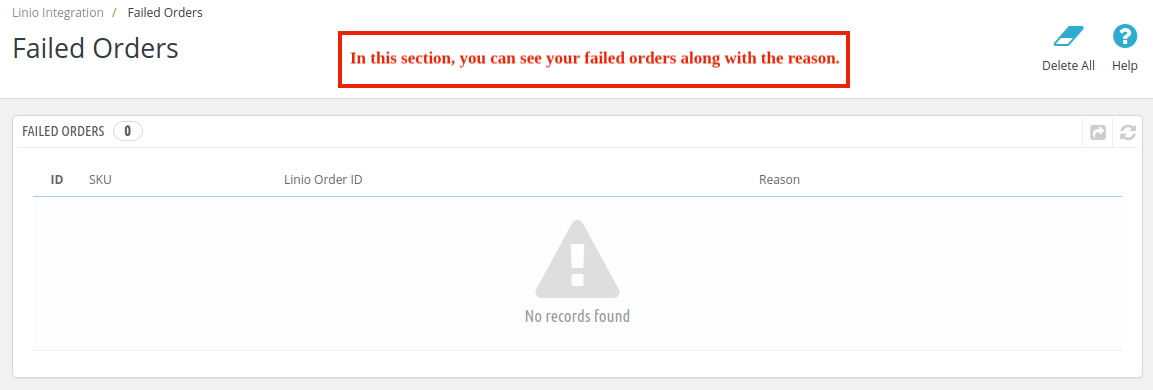
- Now, this can be done both in bulk or by canceling a particular failed order.
- To cancel an individual order, click on the Cancel button in the last column of each failed order.
- To cancel the failed orders in bulk, select all the orders and then click on the bulk actions button and from here you may click on cancel order.
- All selected failed orders will be canceled.
×












