To upload the all products to the Fyndiq Marketplace
- Go to the PrestaShop Admin panel.
- In the left navigation panel, place cursor on Fyndiq Integration menu.
The menu appears as shown in the following figure:
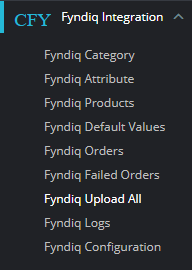
- Click on Upload All button.
The page appears as shown in the figure:
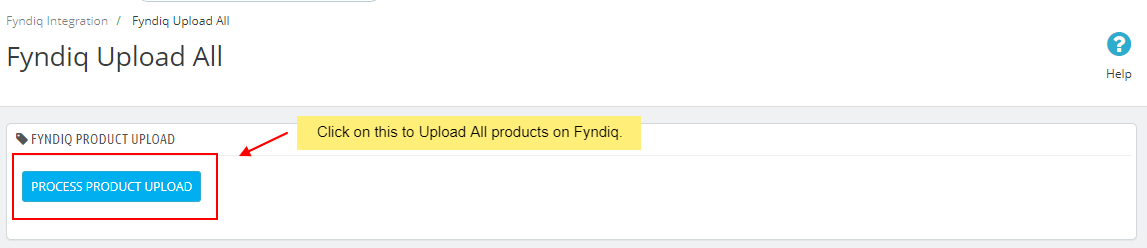
- Click on Process Product Upload to upload all the products at once on Fyndiq marketplace.

