
10.5.Ship the Order ↑ Back to Top
There are the following two options to ship the order:
- Complete Order consisting of all the products
- Partial Order on the selected product basis
To ship the order
- Go to the PrestaShop Admin panel.
- In the left navigation panel, place cursor on Fruugo Integration menu.
The menu appears as shown in the following figure:
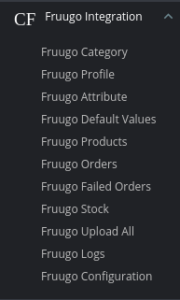
- Click Fruugo Orders.
The Fruugo Orders page appears as shown in the following figure:
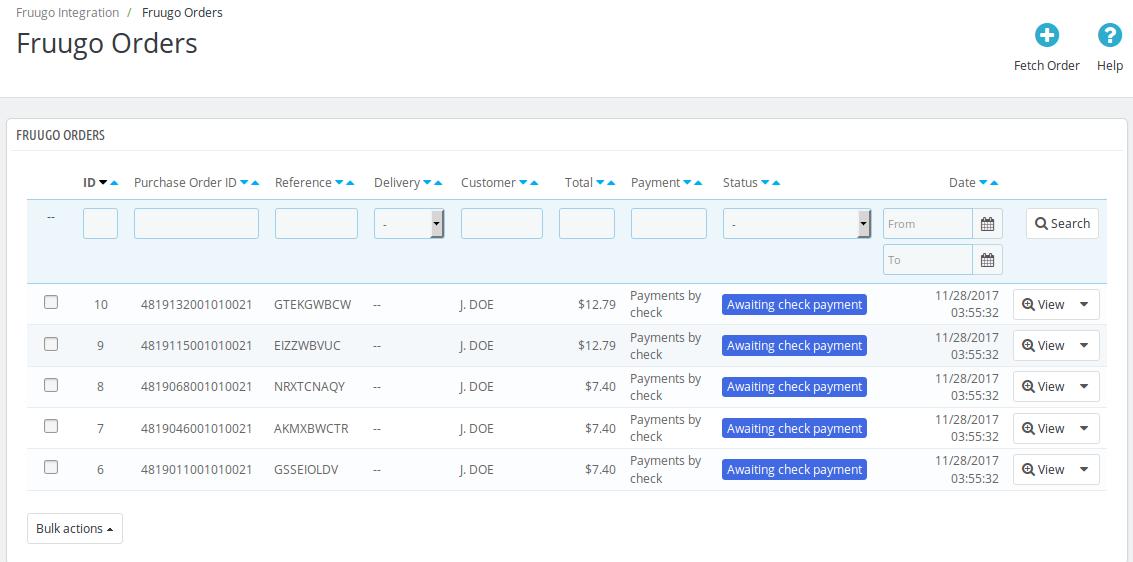
- Scroll down to the row of the required order.
- Click the View button.
OR
In the Status column of the respective row, click the Awaiting Check Payment button.
The order details page appears as shown in the following figure:
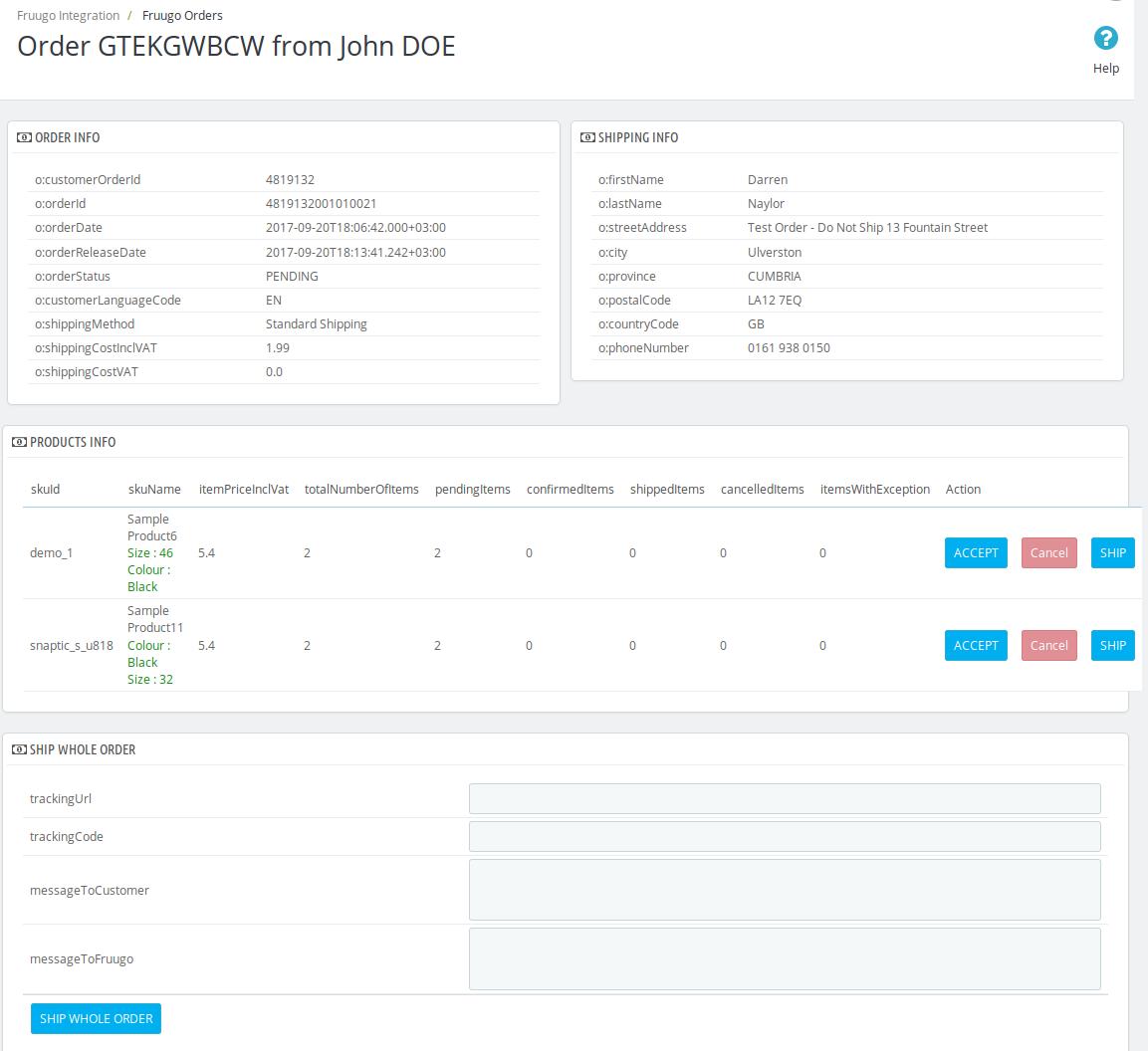 Here, the admin has the option to ship the partial order on the product basis (shipping the single product at one time) or to ship the complete order consisting of all the products.
Here, the admin has the option to ship the partial order on the product basis (shipping the single product at one time) or to ship the complete order consisting of all the products. - To ship the partial order, under PRODUCTS INFO, do the following steps:
- Move to the required product row.
- Click the SHIP button.
A dialog box appears as shown in the following figure:
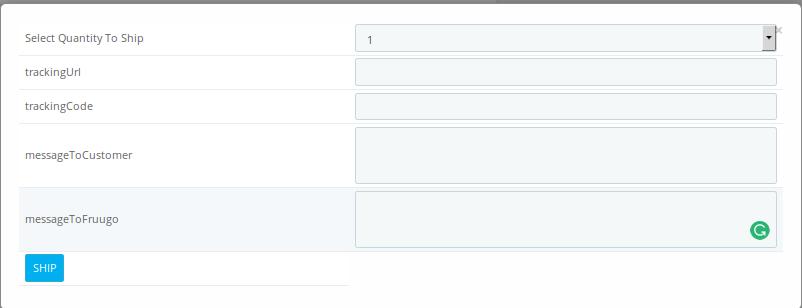
- Enter the information in the required fields.
- Click the SHIP button.
The order for the respective product is shipped and a success message appears.
- To ship the whole order, under SHIP WHOLE ORDER, do the following steps:
- Enter the information in the required fields.
- Click the SHIP WHOLE ORDER button.
The complete order is shipped and a success message appears.
×












