
7.3.Fetch Fruugo SKU Id ↑ Back to Top
To fetch Fruugo SKU Id
- Go to the PrestaShop Admin panel.
- In the left navigation panel, place cursor on Fruugo Integration menu.
The menu appears as shown in the following figure:
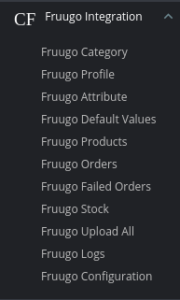
- Click Fruugo Products.
The Fruugo Products page appears as shown in the following figure:
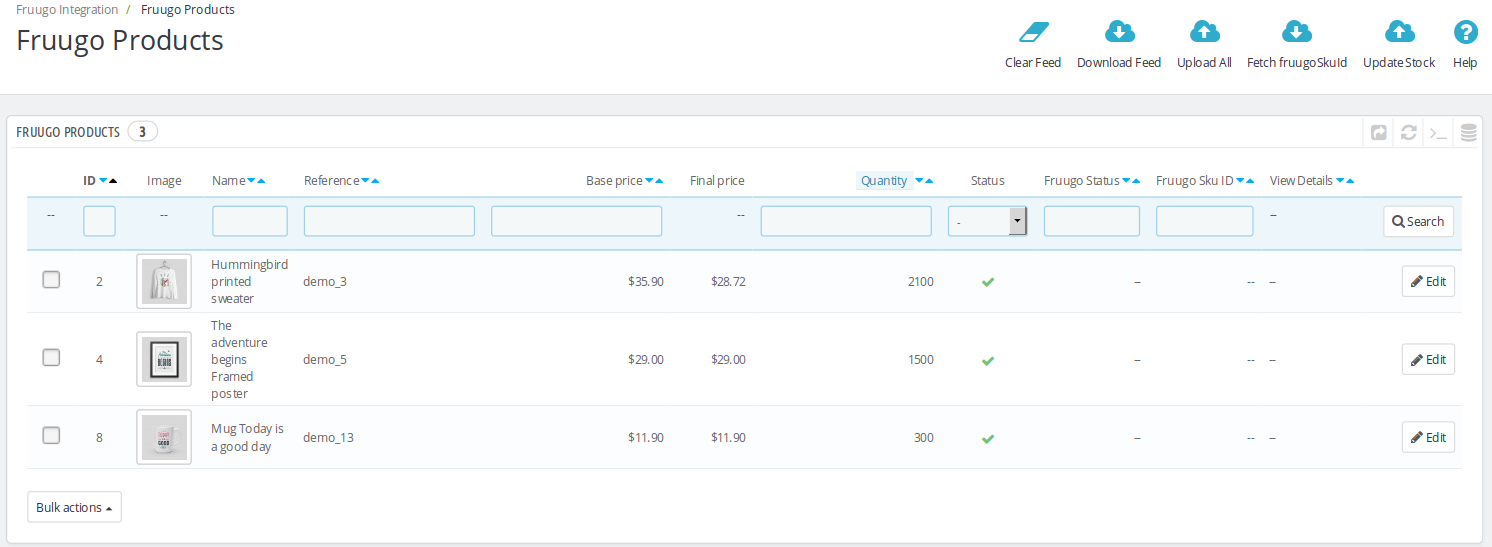
- Click the Fetch Fruugo Sku id button.
The page appears as shown in the following figure:
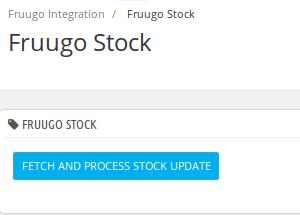
- Click the FETCH AND PROCESS STOCK UPDATE button.
The stock update is fetched and processed as shown in the following figure:
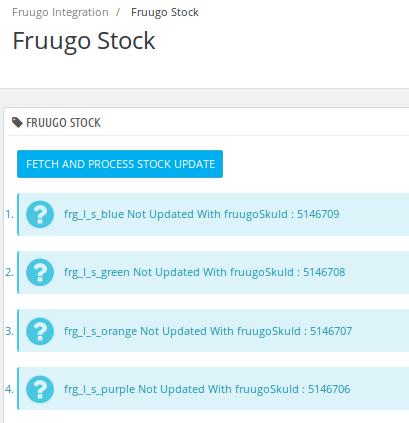
Another procedure to fetch and process stock update
- Go to the PrestaShop Admin panel.
- In the left navigation panel, place cursor on Fruugo Integration menu.
The menu appears as shown in the following figure:
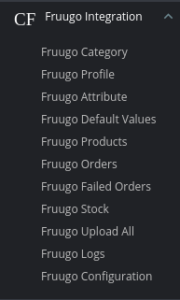
- Click Fruugo Stock.
The page appears as shown in the following figure:
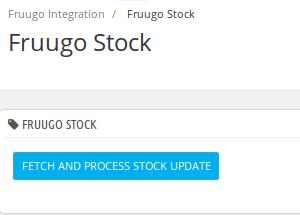
- Click the FETCH AND PROCESS STOCK UPDATE button.
The stock update is fetched and processed as shown in the following figure:
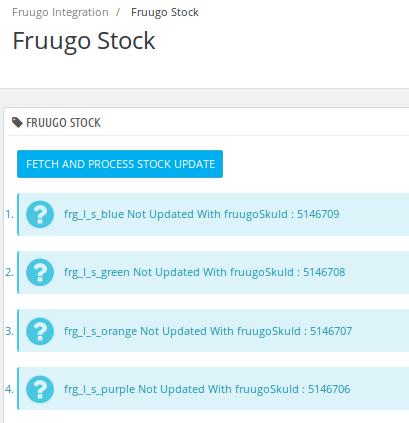
×












