
7.1.Upload all the Listed Products to the Fruugo Marketplace ↑ Back to Top
To upload all the listed products to the Fruugo Marketplace
- Go to the PrestaShop Admin panel.
- In the left navigation panel, place cursor on Fruugo Integration menu.
The menu appears as shown in the following figure:
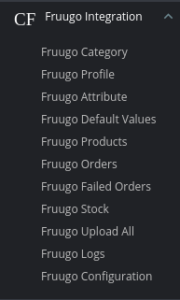
- Click Fruugo Products.
The Fruugo Products page appears as shown in the following figure: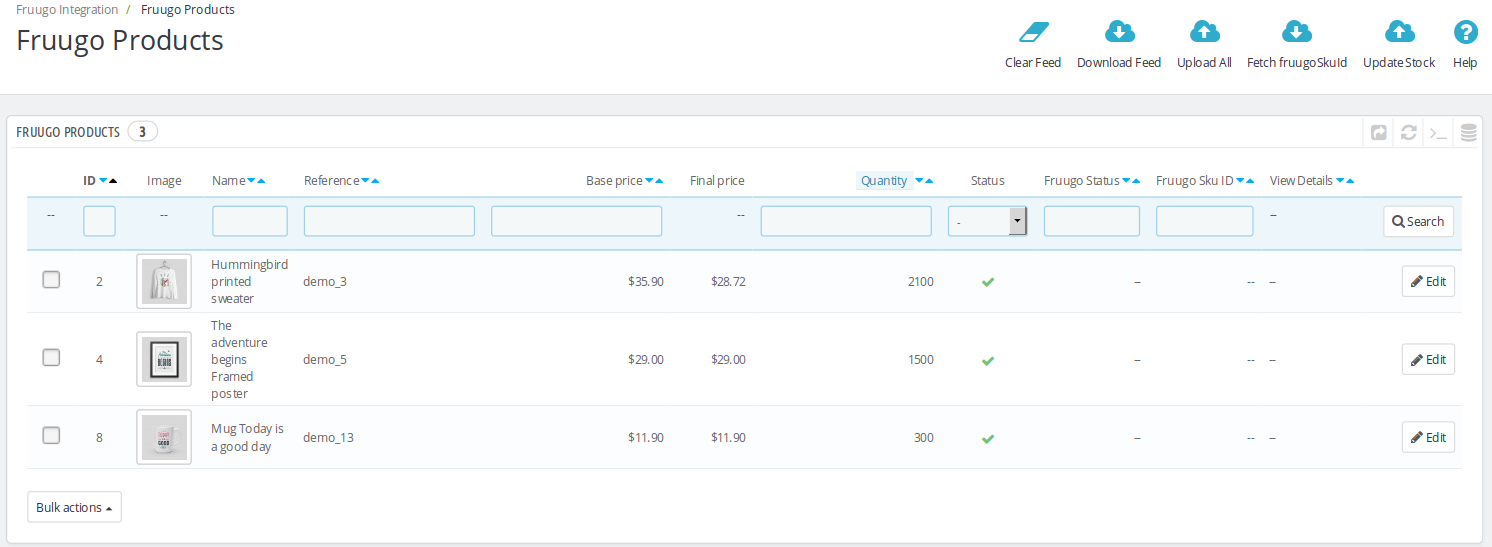
- Click the Upload All button.
The page appears as shown in the following figure:
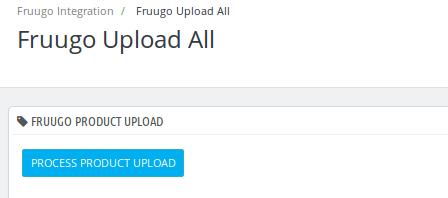
- Click the PROCESS PRODUCT UPLOAD button.
The processing takes place and the page appears as shown in the following figure:
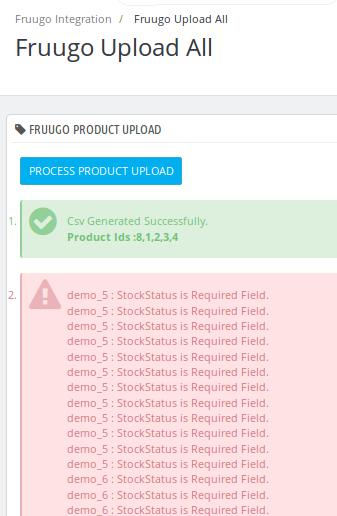
Another procedure to upload all the products to the Fruugo Marketplace
- Go to the PrestaShop Admin panel.
- In the left navigation panel, place cursor on Fruugo Integration menu.
The menu appears as shown in the following figure:
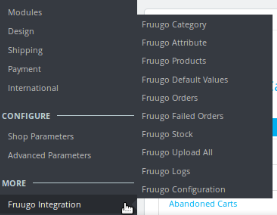
- Click Fruugo Upload All.
- The page appears as shown in the following figure:
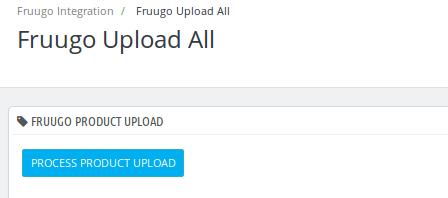
- Click the PROCESS PRODUCT UPLOAD button.
The processing takes place and the page appears as shown in the following figure:
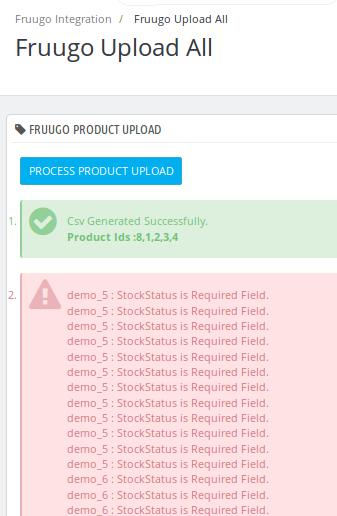
×












