
7.8.Deleting a Product ↑ Back to Top
To delete a product,
- Go to your PrestaShop admin panel.
- Place cursor on Fruugo integration.
- When menu appears, click on Fruugo Products.
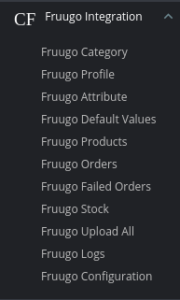
- The page that you will be navigated will look as shown below:
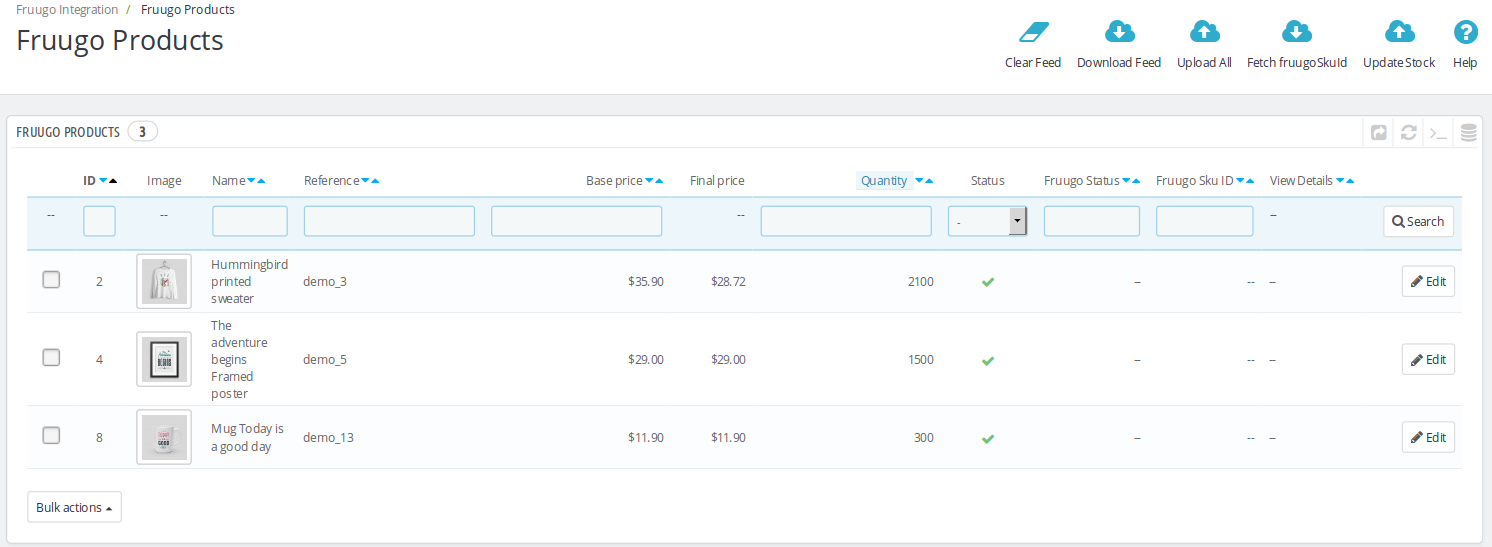
- Select the products that you want to delete by checking the corresponding boxes.
- Click on Bulk Actions.
- When menu appears, click Remove from Fruugo as shown in the image below:
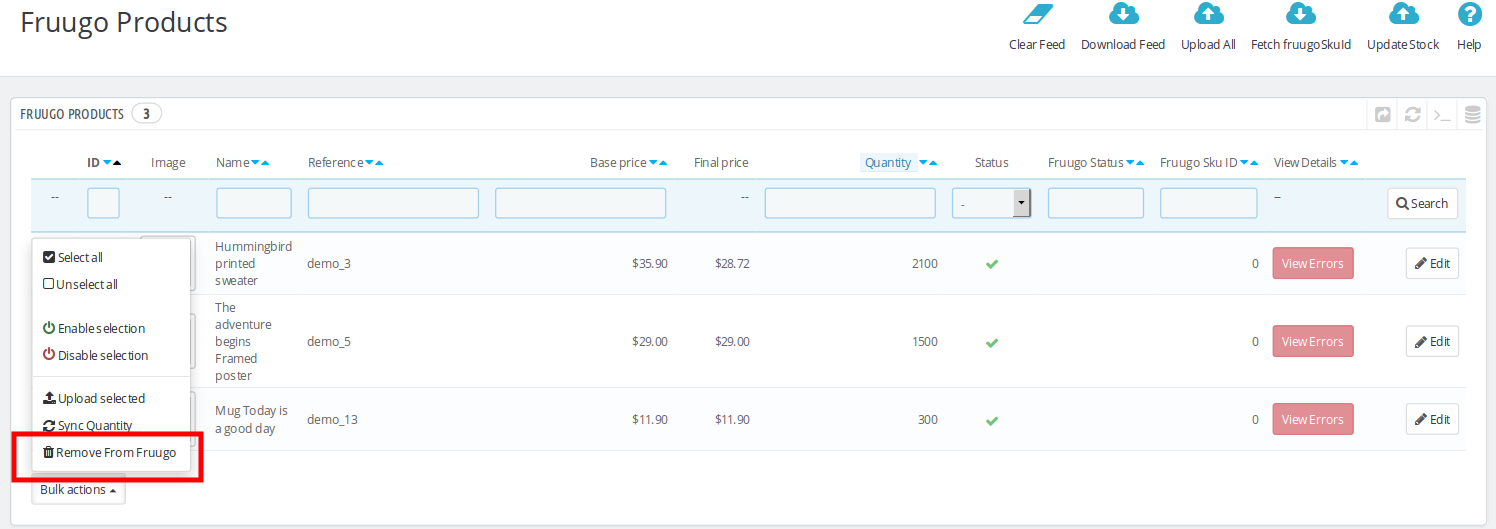
- The product(s) will be deleted.
×












