
5.Manage Facebook Products ↑ Back to Top
To manage Facebook Products:
- Go to Prestashop Admin Panel
- On the left navigation bar, place the cursor on Facebook Integration and you will see it getting expanded as below:
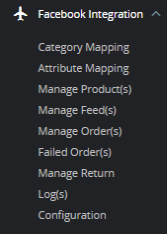
- Click on Manage Products
The page as shown below:
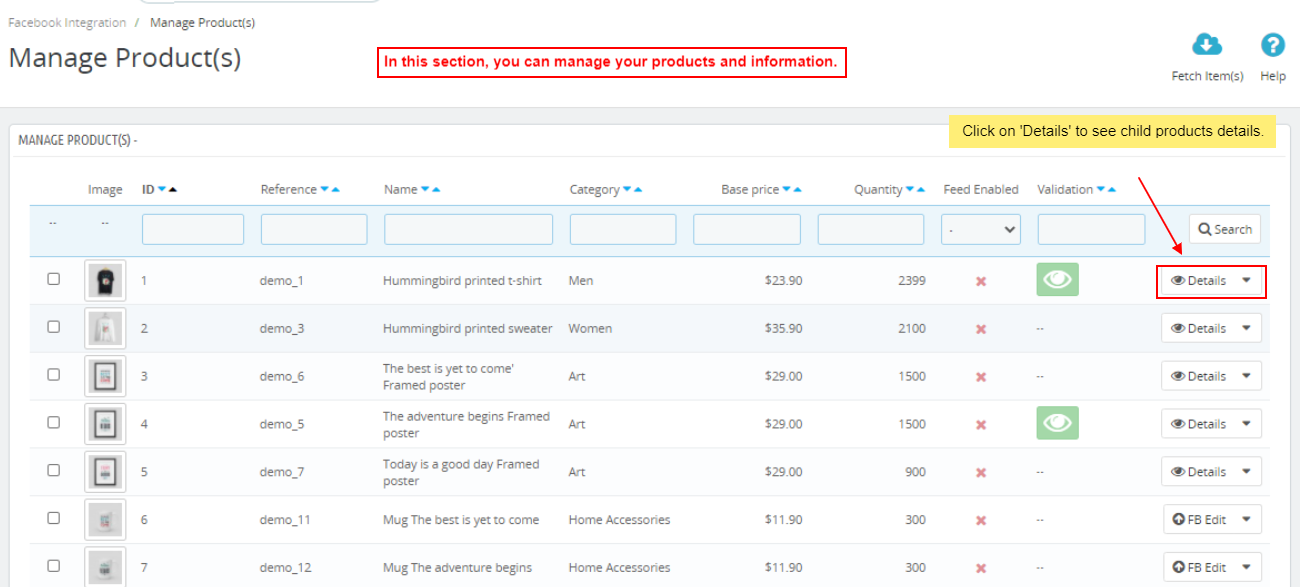
- In this section you can see your Facebook products and if you can need to see child products then click on ‘Details’ button as shown in above figure.
To Sync Price and Stock
- Click on Details button adjacent to products tab.
The tab appears as shown below:
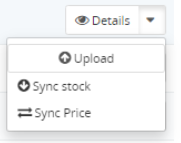
- From here you can sync your price as well as stock of products.
×












