
4.Facebook Attribute Mapping ↑ Back to Top
To do Attribute Mapping:
- Go to Prestashop Admin Panel
- On the left navigation bar, place the cursor on Facebook Integration and you will see it getting expanded as below:
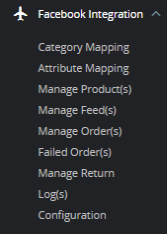
- Click on Attribute Mapping.
The page as shown below:
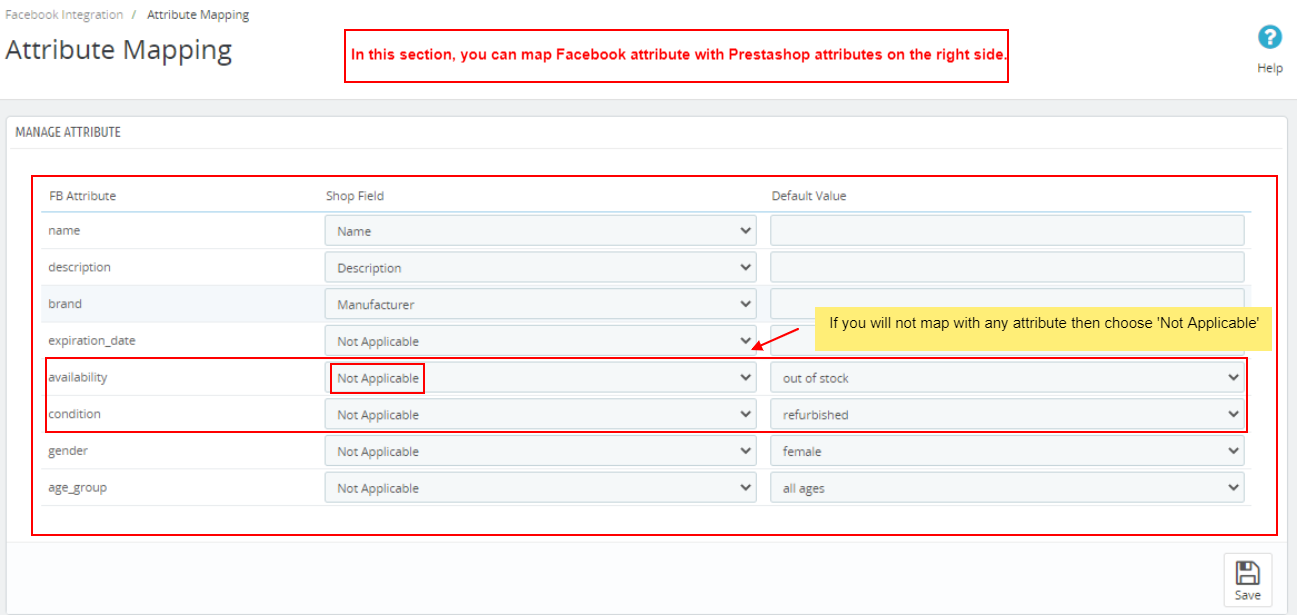
- In this section you can map Facebook Title attribute with Prestashop Title attribute on the right side.
- If you will not map with any Prestashop Attribute then choose ‘Not Applicable’ attribute and fill default value.
- Once done please click on Save button as shown in above figure to save the attribute information.
×












