
4.Manage Etsy Accounts ↑ Back to Top
To manage Etsy Accounts:
- Go to the Prestashop admin panel.
- In the left navigation panel, place the cursor on Etsy Integration and the section expands as:
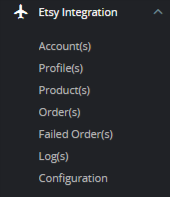
- Click on ‘Accounts’
The tab appears as shown in the figure:
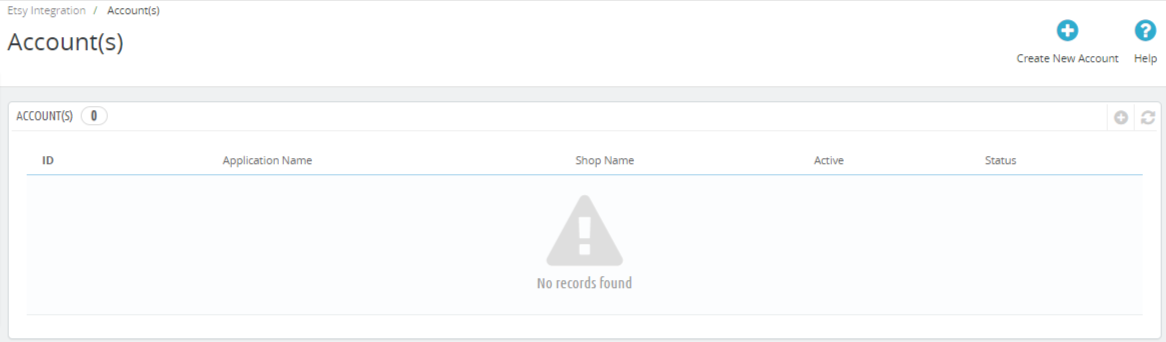
- In the Accounts, do the following steps:
- In this section, you can see all created Etsy accounts. If you need to create a New Account then click on the top right corner ‘Create New Account’ button.
The page appears as shown in figure:
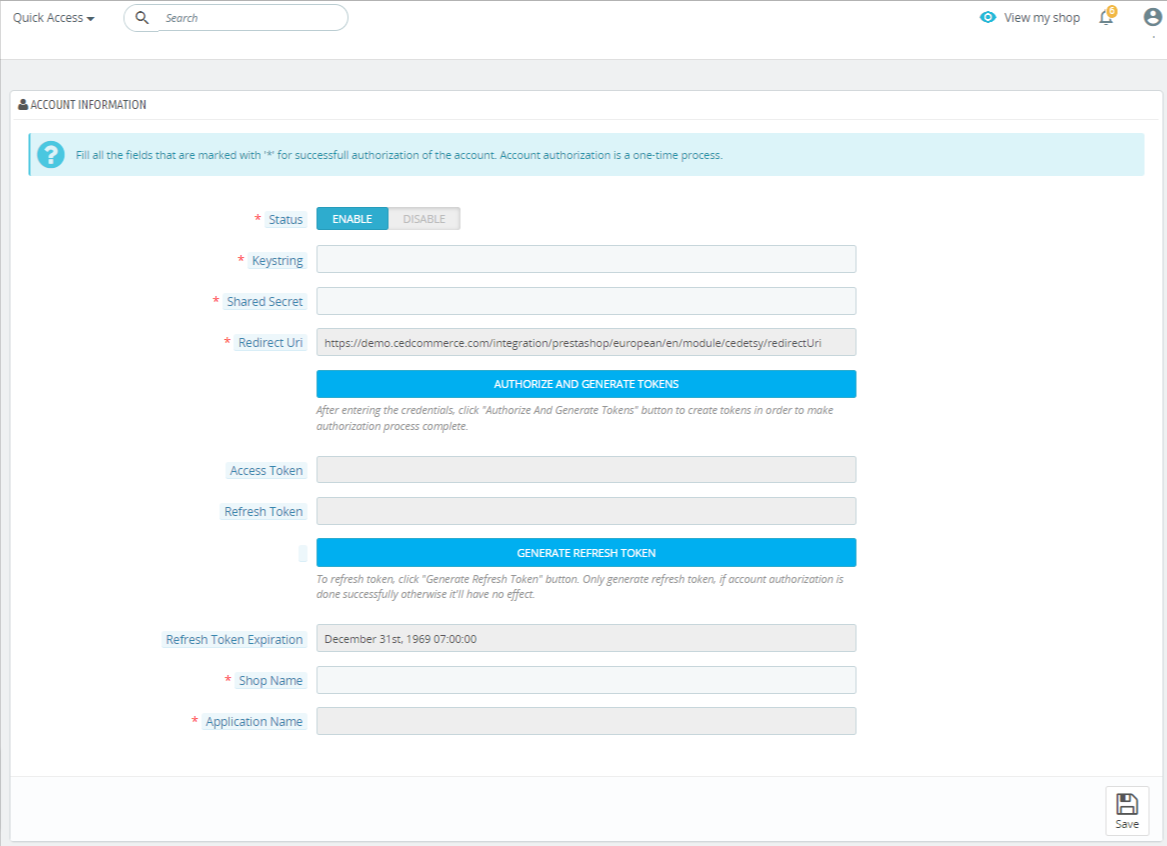
- In the Accounts, do the following steps:
- In the Status, choose ‘Enable’ to enable the module.
- You can get these details, Keystrings, and Shared secrets from Etsy seller Panel.
- Copy the details and paste them here and then click on ‘Authorize and Generate Token’ to get Access Token.
- Once you get the information, click on ‘Generate Refresh token’ to get the Refresh token.
- After that, Enter Shop Name and Application Name and then Click on ‘Save button’ to save the account Information.
- In this section, you can see all created Etsy accounts. If you need to create a New Account then click on the top right corner ‘Create New Account’ button.
×












