
5.3.Deleting the existing profile ↑ Back to Top
To delete an existing profile, a seller needs to:
- Go to Prestashop Admin Panel
- On the left navigation bar, place the cursor on Cdon Integration and you will see it getting expanded as below:
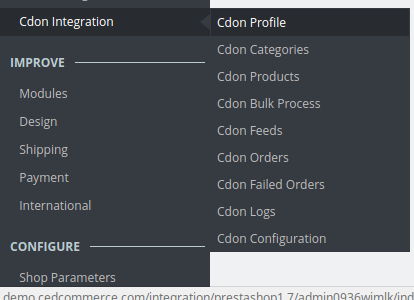
- Click on Cdon Profile and you will see the page as shown below:
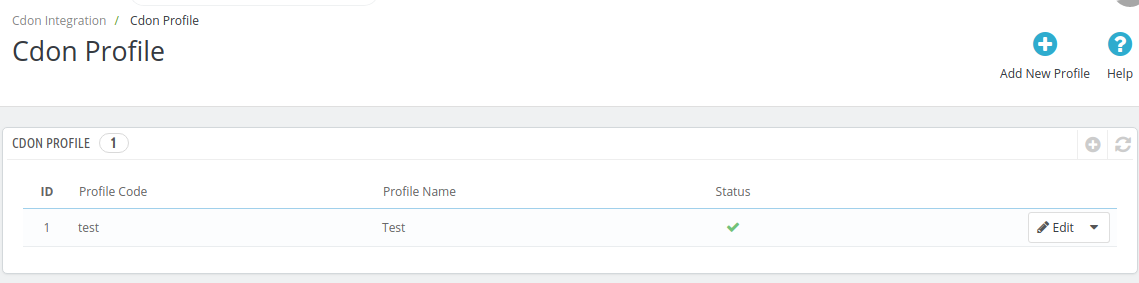
- To delete the profile, click on the Delete button which appears when you click on the drop-down button next to Edit button. It has been shown in the red color in the image below:
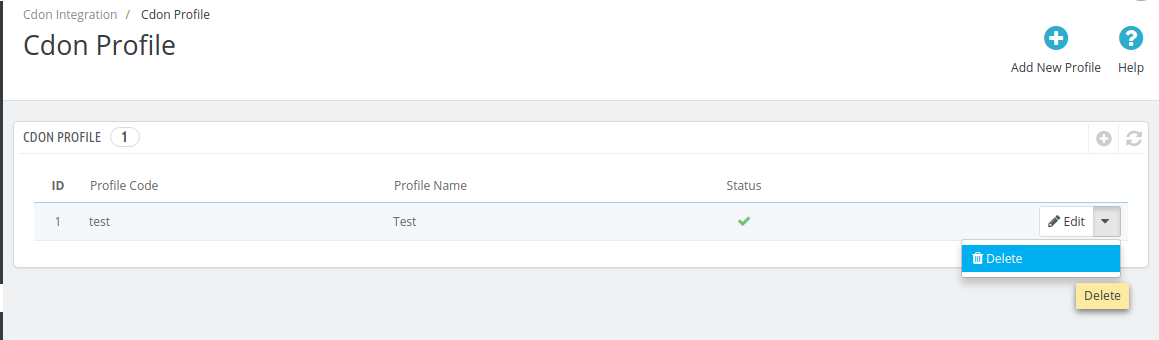
- Once you click it, a box appears asking you to confirm the deletion of the profile.
- If you select Yes, the profile will be deleted.
×












